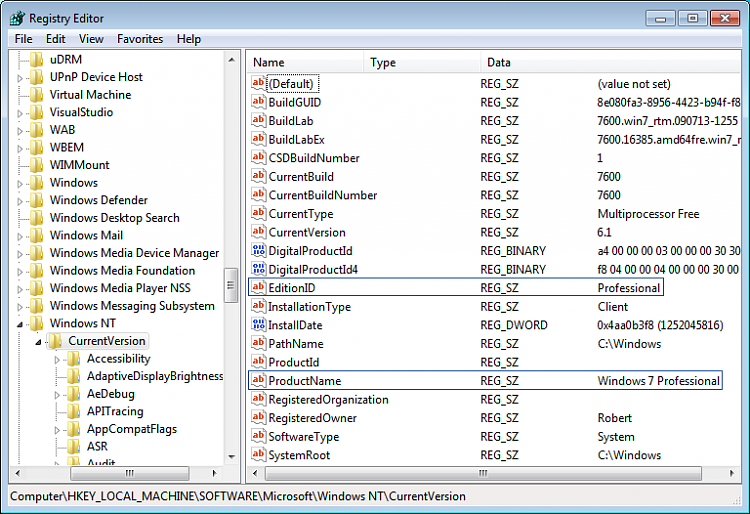New
#21
You can still do the Repair Install workaround to change from Pro to Home Premium.
But since you downloaded the wrong version of Win7, as the others have stated you need to unlock all versions within the same installer. Do this by extracting the files from the ISO to your desktop using 7zip, PowerISO, etc. Then remove the ei.cfg file from Sources folder, recompile the files into a bootable ISO using ImgBurn to burn DVD at 4x speed to use for repairs or future reinstalls.
You can then run the files right from the desktop by rightclicking on Setup to Run as Admin.


 Quote
Quote