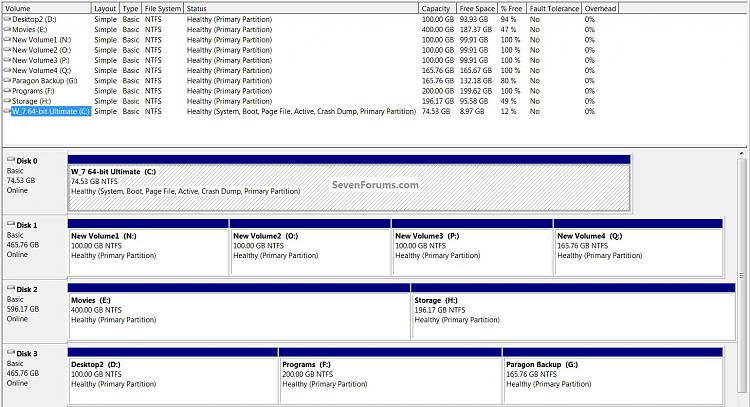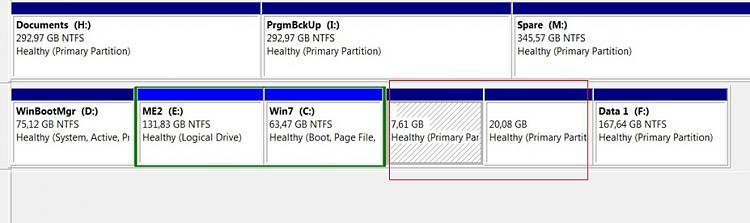New
#1
Need help for moving Win 7 boot manager
Hello everyone,
I need your help.
Pleeeeaaaaaassssseeeeeee...
About a year ago I was using Vista Ultimate x64 as my main OS, and then I have made a dual boot using Win 7 Pro x64. Win 7 and Vista were all in the same HDD, only in different partitions.
After a while I have removed Vista completely from my system.
But the thing is my boot manager is on the Vista partition which the only one marked as active in the storage manager.
I wanna rearrange my partitions as I don't use Vista anymore, meaning I wanna destroy Vista's partition, but the boot manager is there.
I have tried the following cmd command to move the boot manager to my Win 7 partition :
bcdedit /export X:\boot\bcd
where X is your 7 drive.
But it didn't work.
After searching a little, I found out that the Win 7 partition has to be marked as active in order to make those cmd command to work.
My questions is :
Can someone tell me how to move the boot manager to my Win 7 partition? How can I change my Win 7 partition to active?
or
Can I just destroy Vista's partition with the boot manager in it and then let Win 7 installation DVD repair the start-up problems, without having to reinstall Win 7?
Thank you very much in advance.
Last edited by guanyu210379; 09 Sep 2010 at 02:03.


 Quote
Quote