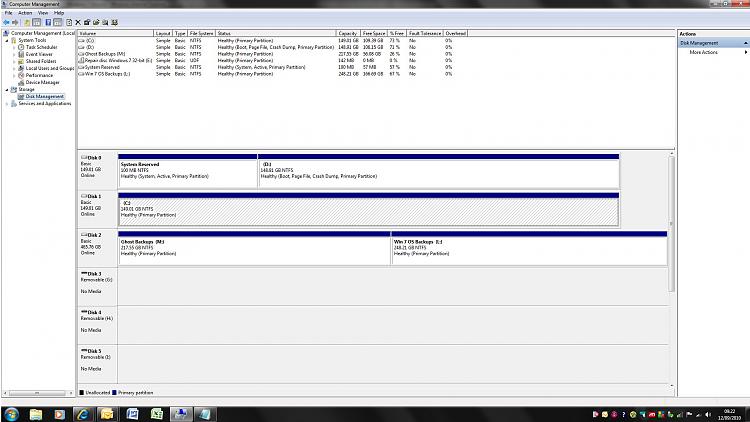New
#1
Boot Drive changed to D:
Disk 1 normally contains the System Reserve Partition and the C: drive containing the bootable WIN 7 Pro 32 Bit Operating System.
Disk 2 normally contains my D: drive only
Last night I ghosted the whole of C: to D: as a form of backup using NG.
Now on Disk 1 I still have the System Reserve Partition but now D: drive containg the bootable operating system.
Disk 2 is now assigned as C:
Basically C: and D: letter idents seemed to have got swapped over. Everything is working fine but I want my bootable operating system to be assigned C:
Help appreciated.


 Quote
Quote