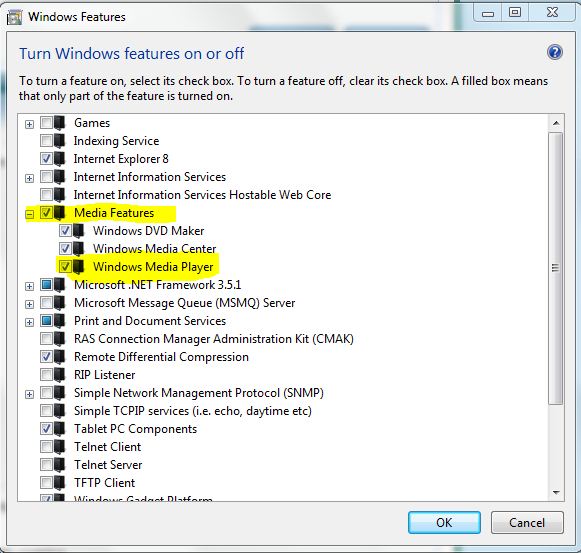New
#1
Help repairing.
Hey every one
Well short and simple I deleted my Windows media player 12 is it? From windows 7 and I simply can not install it because I have tried getting the files from some one else and it says you have a newer version and you can not install an older version,
So I need some help? I am not sure how to do a repair.


 Quote
Quote