New
#1
Fail: Install Win7 from USB
Hey
First of all, i'm german, so please execuse me for my bad english.
Now, spot on the problem
This PC here:
Builder: Dell
Type: Optilex 755
CPU: P5
RAM: 1024 MB
HDD: 150 GB
i want to install Win7 Prof, cause there's only a CD ROM Drive, i have to boot it from USB.
The Win7 Installation Assistent popped up and all seems to work correctly.
NOWWWW !!!!
At the point where you can choose the Partition on which you want to install Win7, it fails.
"System partition could not be created or found"
Some Information to regard: In BIOS the hard disk is set on top of the boot priority
thanks taccu


 Quote
Quote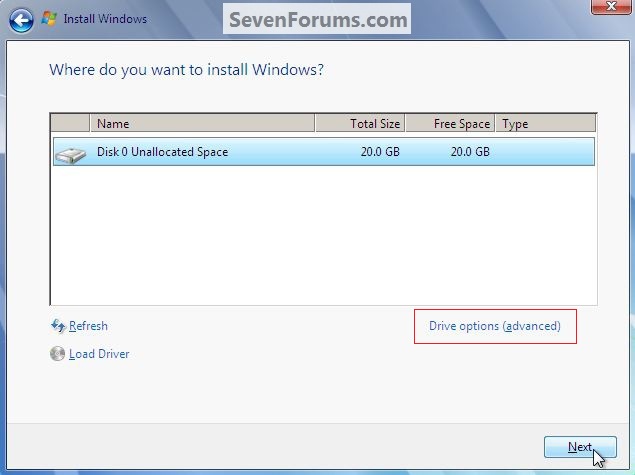

 ah, now I see
ah, now I see 