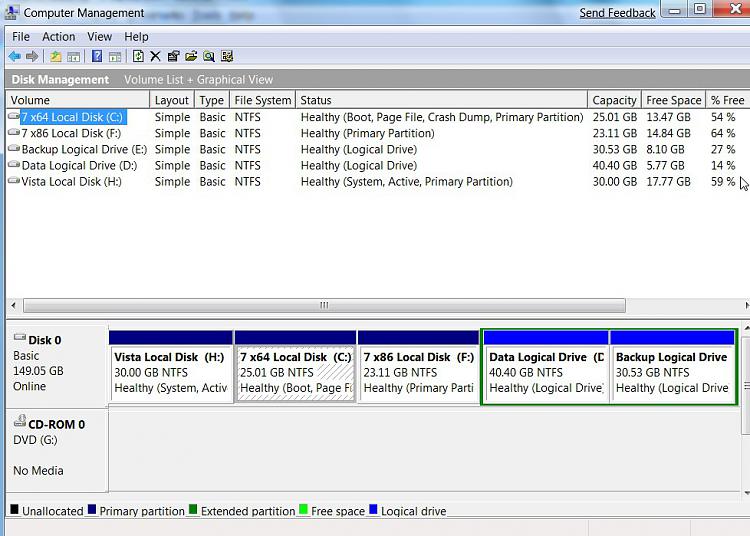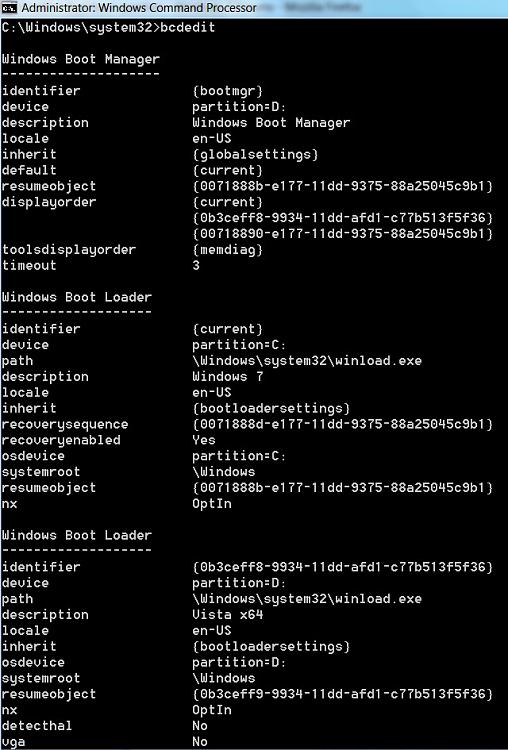New
#1
How to Recover a Primary Boot Partition
Hello,
I have Windows XP64 and XP 2005 installed on adjacent partitions on an 80 GB IDE hard drive. I had been accustomed to using BIOS to choose the drive and EasyBCD to choose the OS. A few days ago I was unable to boot into this drive because I kept getting the error "NTLDR missing (press Ctrl-Alt-Del)." I tried using Microsoft's BCSetup2 (I think that's what it's called) but couldn't get a floppy disk to boot. Being that there wasn't much on this hard drive, other than the Windows OS's, I decided to reinstall the Win64 on the first partition. I find now that EasyBCD does not install on my XP64, so evidently I must have had it installed on the XP MCE partition. I'm wondering now how I can go about accessing the MCE on that other partition, or finding or remaking the boot loader. Any suggestions would be appreciated. Thanks in advance for any comments.


 Quote
Quote