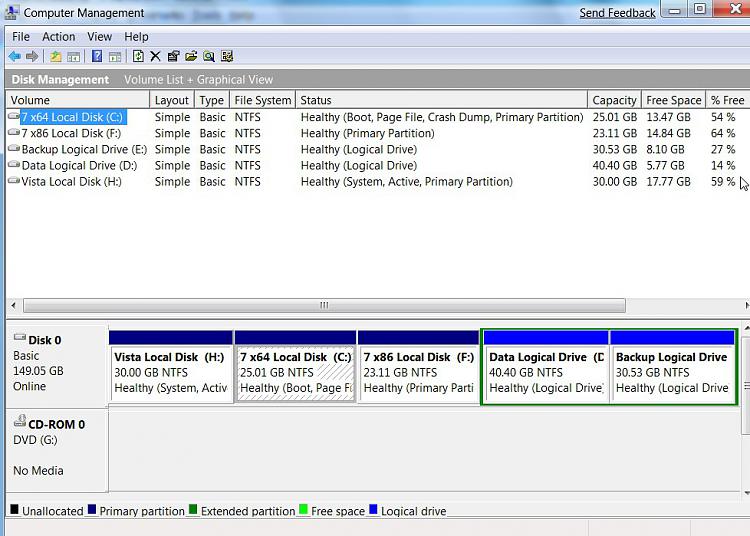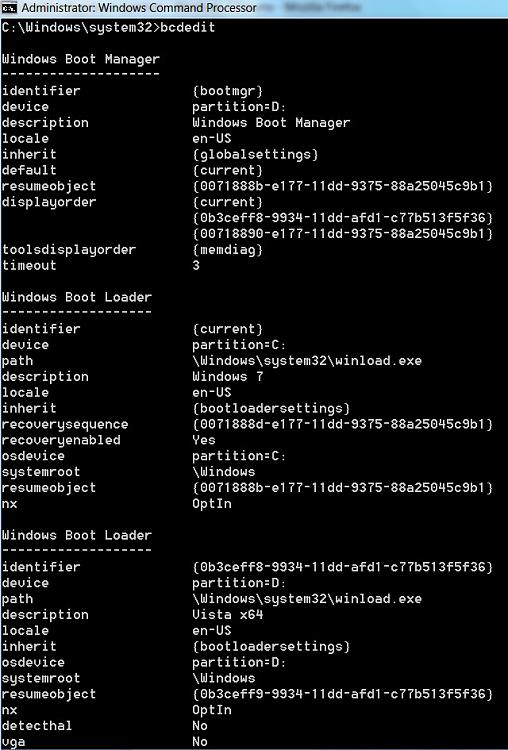New
#1
Xp and Seven - No Boot Menu for OS selection
hi there,
I have succesfully partitioned my drive with windows 7 on my one partition and windows xp on my second partition, I have third partition for media files.
My 2 operating systems have been setup fine, the only problem is when I startup my machine it goes straight into XP...its not showing the boot manager.
I want it to go straight to seven...please can you help?
thanks


 Quote
Quote