New
#21
karlsnooks: it was a white. South African I think and taskes of sharp apples. Very nice!
Disk management Snip for Barefoot Kid:
Ive now re-labeled the drives from disk management (as you can see)
Greg: my experience with CC cleaner in Vista was nothing but flawless.
What AV and Malware do you guys use? Ive heard the Microsoft AV is good?
Matt

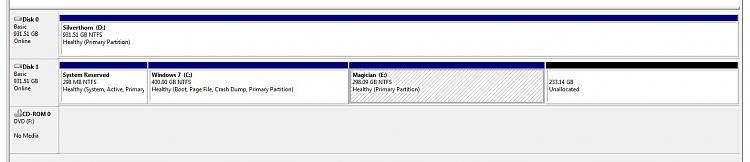

 Quote
Quote