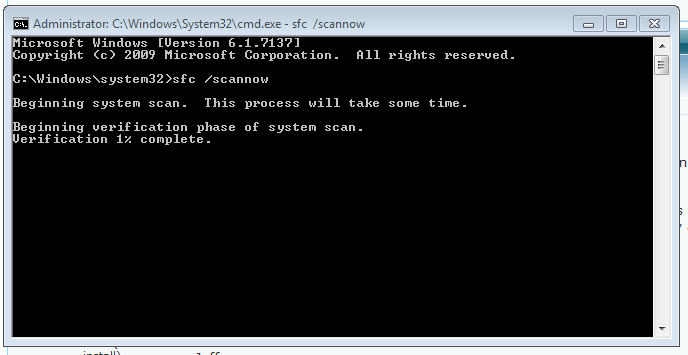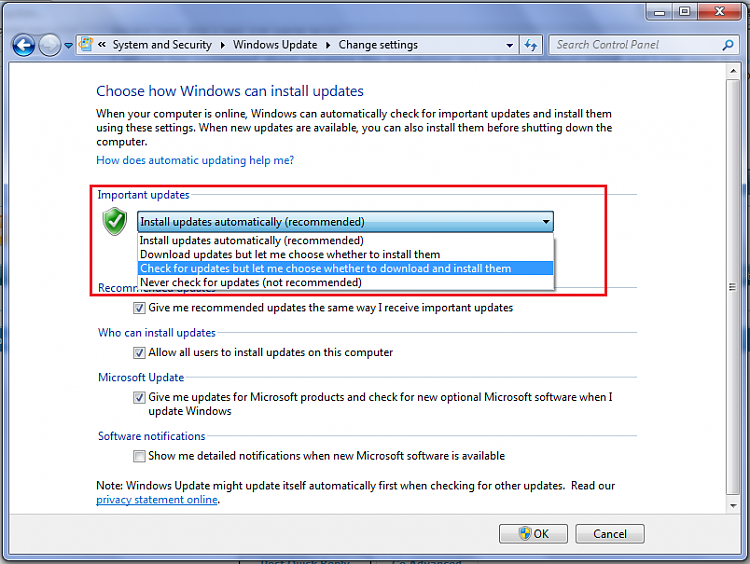New
#1
Windows 7 fails to boot after 5/26/09 test updates
Hi,
I installed the Win 7 RC on my system a few days ago and ran into problems after installing the following three updates:
KB970421
KB970423
KB970424
I have done a clean install a couple of times and each time after these three updates are installed when the system reboots it goes into the Startup Repair wizard and detects the problem as:
"missing or corrupt ndis.sys"
I have tried doing a system restore to a point prior to these updates being installed but I still see the same error. If I disable automatic updates and don't install these 3 updates the system is stable.
Has anyone else run into problems with these updates?
Thanks,
Mark


 Quote
Quote