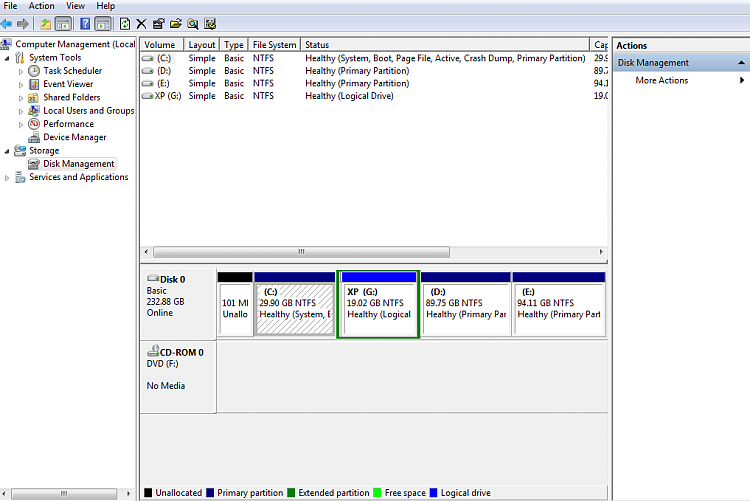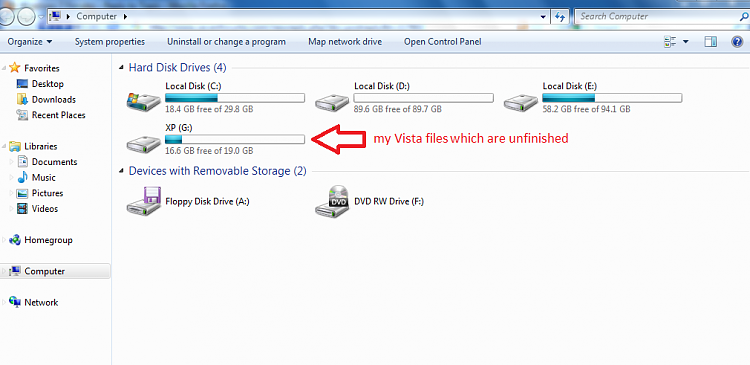New
#1
I have a problem installing vista (2nd OS) on Windows 7
hello,
i have problem installing vista (2nd OS) on Windows 7. i managed to install Vista but when my pc reboot and i select Vista to complete the installation it will not continue boot just black screen. am i missing something?
same with XP , after pressing any key to boot from CD, it will inspect my hardware configuration blah blah and then black screen.. pls help..


 Quote
Quote