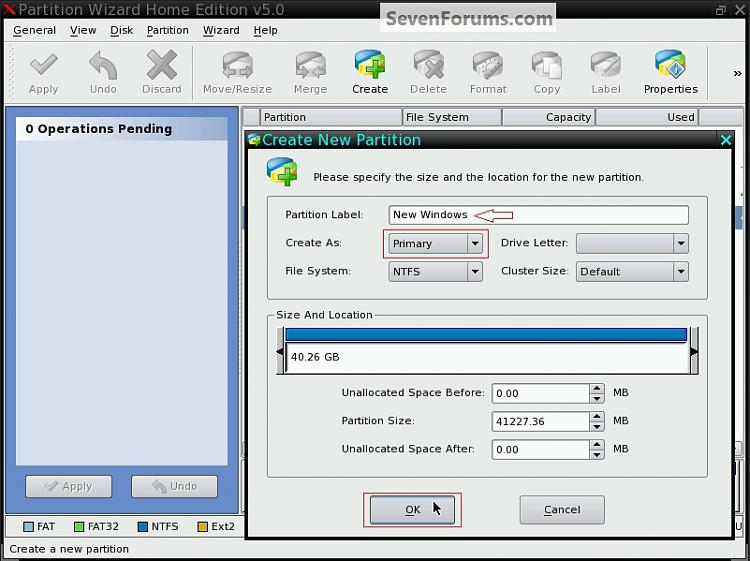New
#91
Wow, one hell of a week.
Alright, since the integrity of the drive and whatnot seems to be in question...
Can you download Ubuntu, burn it to a CD, and then boot onto it? I just want to check that everything is more or less working alright. We will also be able to see your partitions (and work with them) from within Ubuntu.
http://www.ubuntu.com/desktop/get-ubuntu/download
~Lordbob


 Quote
Quote