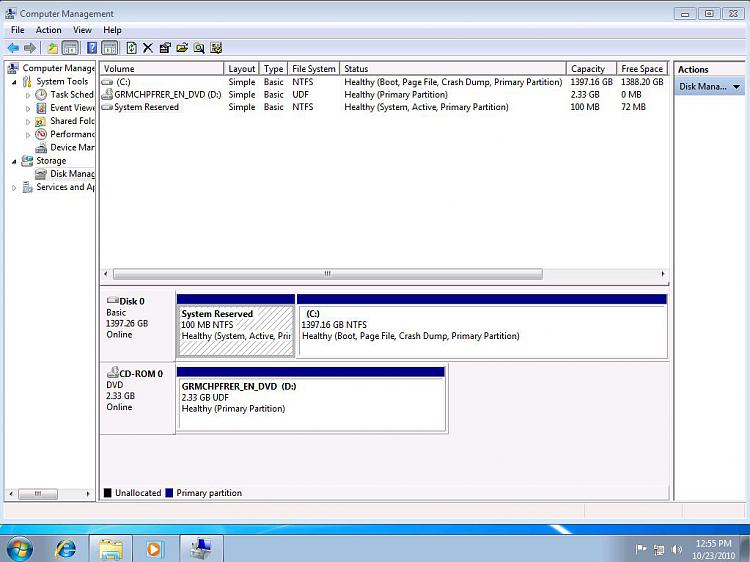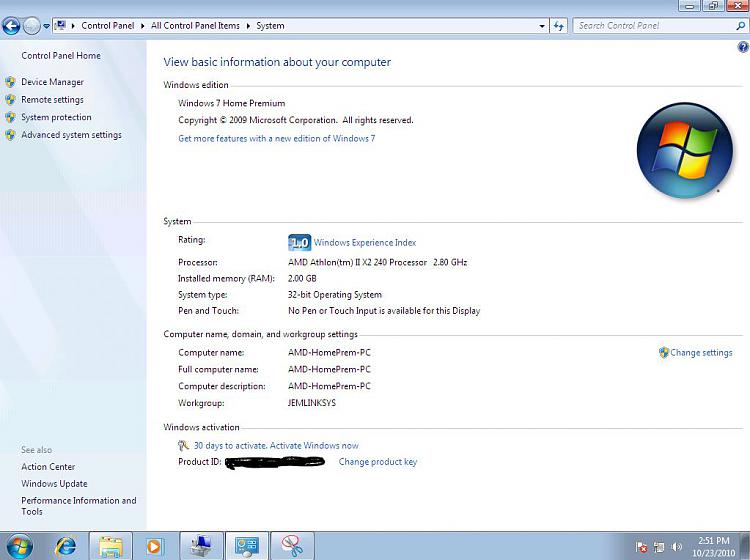New
#181
From Windows is the only safe way. But if we could find your BIOS updates (Acer took them down) then its possible you could flash from CD. It would be better to try installing or imaging WIn7 onto your HD first so you can do it more safely.
Is there any chance you are still within the first year of purchase to get Acer Tech support, who apparently need to supervise their BIOS updates on this model?
Did you check your SATA controller setting? I know you have an IDE drive but it still needs to be checked in BIOS setup where the HD's register (not boot order).
Dave will help you possibly swap the external into your laptop.


 Quote
Quote