New
#171
Now lets see if you can earn your Skilled Badge by doing the USB Flash Win7 Install
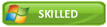
Well, I'm going to sleepI'll be back about 6am Arizona Time.
PM if you need anything special
Received the first to errors with the partition I already had.
Then received the third pic after deleting and formating.
I am currently booting from USB.
Figured might as well post it before going to sleep.
Did you ever clear CMOS as mentioned earlier?
The last erors indicate faulty HDD and/or bad installation media for the first two, old partitions.
Ths third error can be caused by BIOS (need update), clearing CMOS may help this, bad install media, bad hardware with HDD or RAM being likely cause.
You have tried two different sets of Win7 files, origional upgrade DVD and different Win7 files burned to DVD, then the ISO from USB drive. I think we can rule out bad install media and bad ODD.
You ran HDD diagnostics, Check Disk, WD lifeguard and GW lifeguard. All came back good. This is still a concern for me, though a bit of a stretch.
You wrote zeros to the HDD, it should be cleaned.
The RAM has been tested with memtest86+ and passed.
The longer test will have to be done from an OS, as will Prime95 blend test.
You may need to get a different HDD to test in your laptop.
Borrowing one would be the most painless.
What type of external HDD do you have?
USB or eSATA connection?
Sealed case or notebook HDD in an enclosure?
Is it still under warranty?
Did you get it from a shop or chain store nearby?
I'd also check the HASH of the ISO just to rule that out. Install HashTab... is the coolest thing ever!, rightclick on ISO to get the checksum, then cut and paste the correct checksum from the offcial list here to compare: Windows 7 RTM SHA-1 hash / checksums
Then reset the CMOS to try install again: Clear CMOS - 3 Ways to Clear the CMOS - Reset BIOS
Let memtest86 run repeatedly for at least 5-6 passes or overnight the next time you leave the laptop.
The reason Dave asked about your external HD is because many external's are just laptop HD's in a case with a USB cable. You might be able to extract it from case and replace your HD with it by removing the access panel for your HD, sliding the old HD out and sliding the replacement in to try it. I will try to find you a diagram for your laptop's HD location.
Can you also boot into BIOS setup to see what your current BIOS version is, so we can see if you may need a BIOS update which could in itself be the problem? The latest BIOS I'm finding is 1.35, although there is a 2.35 for "Special Edition 2009" models of 4810TZ.
My BIOS model is: InsydeH2O Setup Utility Rev. 2.5
or is it:
System BIOS Version: v1.0
VGA BIOS Version: 1736
Yes, I have reset the CMOS previously (a couple times)
As to the question if the HD is external or internal... I have no idea...
What is the external HDD brand and model number, we can find the info for you.
If your external HDD and laptop have eSATA connection you can install the OS on the external for a test.
I did this with the first beta version of Win7.
Looks like your BIOS is the System BIOS Version: v1.0. Might be a good idea to upgrade it, as Greg mentioned.
I am researching the BIOS now. Several posts in forums refer to updating to v 1.31 from 2009 but Acer appears to have pulled BIOS updates off the Downloads webpage for that model. Can only find 1.20 on other sites so far.
What is the extension to your model Aspire 4810tz-xxxx listed on sticker on bottom?
BIOS updates are risky when flashed from CD and best done from an OS, so we should probably try imaging Win7 on to your HD first, after a few more install attempts.
Can you enter BIOS setup and look thoroughly for your SATA controller which should be near where the drives are shown, make sure its set to IDE mode.
Wait, my external hard drive with where my computer from a few months ago is saved? It's a Hitachi Simpledrive.... something or another
How would I update my BIOS?