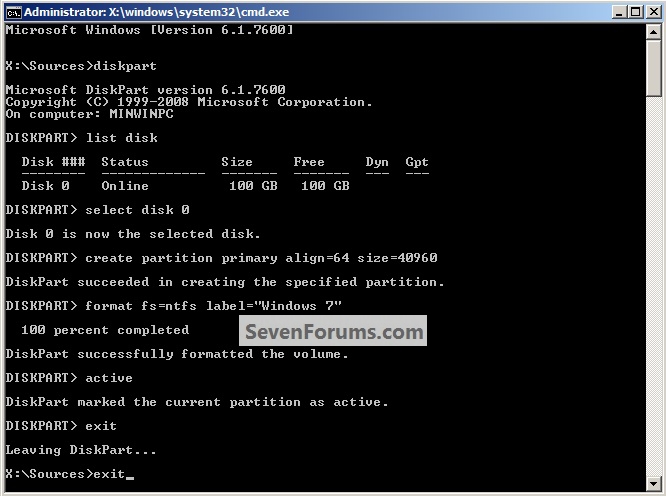New
#1
Summary of SSD Tweaks
I have two questions regarding my first install with an SSD. First, I'm looking for a quick summary of just what steps should be taken that are different than a mechanical drive install. I've done mechanical drive installs hundreds of times. I've read the tutorial here, and several others, and I'm finding conflicting advice.
Second, has anyone tried the SSD Tweak Utility? It is shown and discussed here:
Maximize SSD Performance with the SSD Tweak Utility - TechSpot


 Quote
Quote