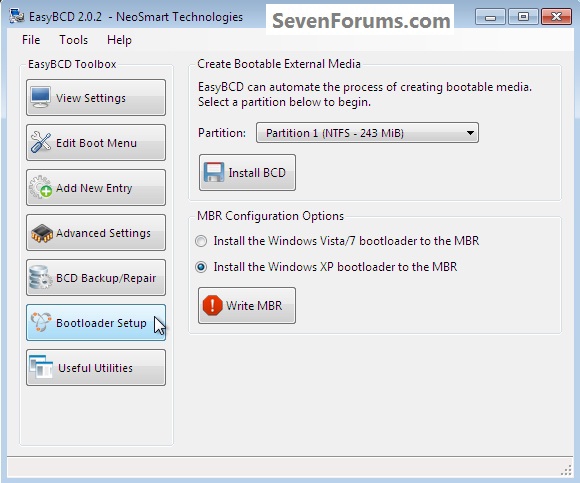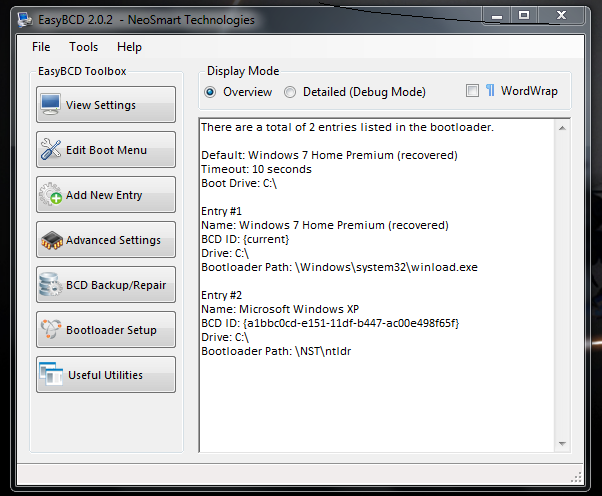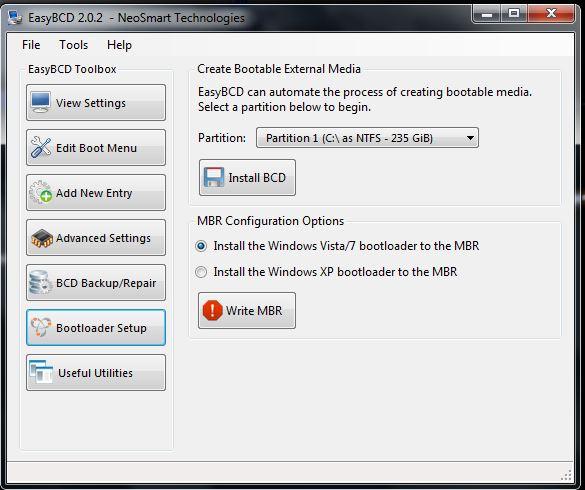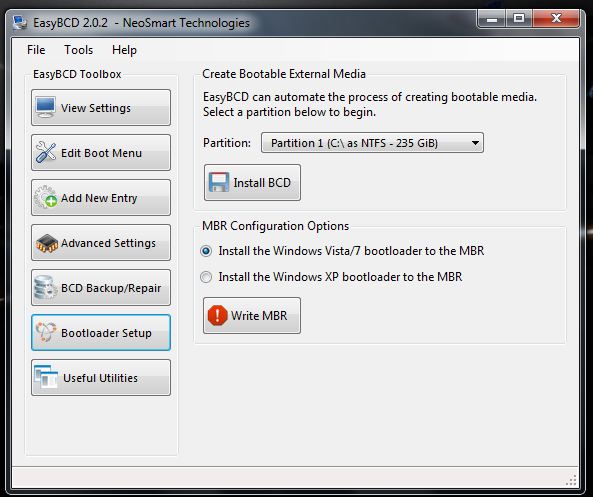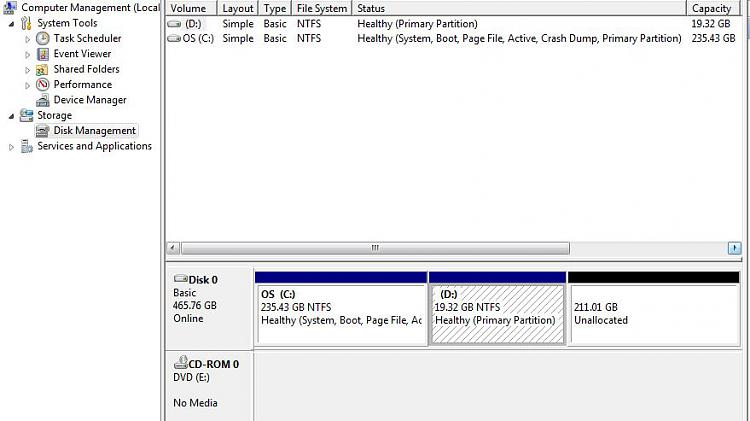New
#1
failed to start file: \NST\NTLDR status: 0x000000f
I have installed a clone of my XP in a partition on my new Windows 7 64 bit laptop.
I went through this procedure EasyBCD many times. I have the dual boot show up but XP will not boot. It gives the error message
failed to start
file: \NST\NTLDR
status: 0x000000f
I did this
If you get Error loading Operating System after XP restarts:
- Using your Windows 7 installation disc, boot to the command prompt at startup.
- Type in these comands below, and press enter after each one.
- bootrec /FixMbr
- bootrec /FixBoot
- bootrec /RebuildBcd
- Exit the command prompt and restart the computer.
- At this point, Windows 7 should boot up the same way before trying to install XP.
- Continue to step 8 below and run EasyBCD from Windows 7 instead
It still will not boot xp.
Please help
Thank, JIMT


 Quote
Quote