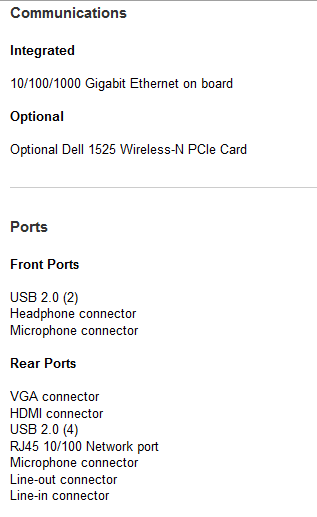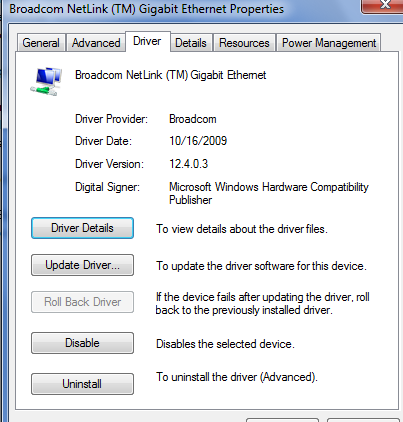New
#11
Gregrocker,
I have tried all of the above including installing an image of xp Pro. After reading a lot of information on Sevenforums I find that the very old software, orginally written in DOS, that I want on the laptop will not run on 64 bit.
Can I just reformat the drive and install the image of xp Pro 32 bit windows and xp work?
Thanks for all of the time and information you have done for me.
JIMT


 Quote
Quote