New
#1
Windows 7 student upgrade install problems
I downloaded my copy of the Windows 7 Premium 64-bit from Digitalriver, but it won't work on my computer. I understand that it's because I'm use 32-bit Vista, but from what I've seen on various places, people are able to at least unpack the .box files. I'm not even able to do that because for some reason any folder I put it in is read-only. I get this error:
Any ideas?
Anyone have a torrent of the install files? I have my key ready, and am ready to make an .iso to install this.. I just can't get passed this.

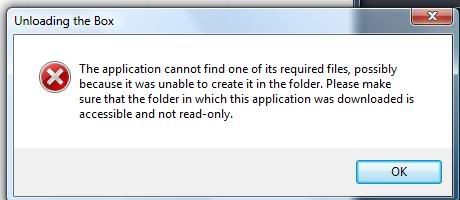

 Quote
Quote