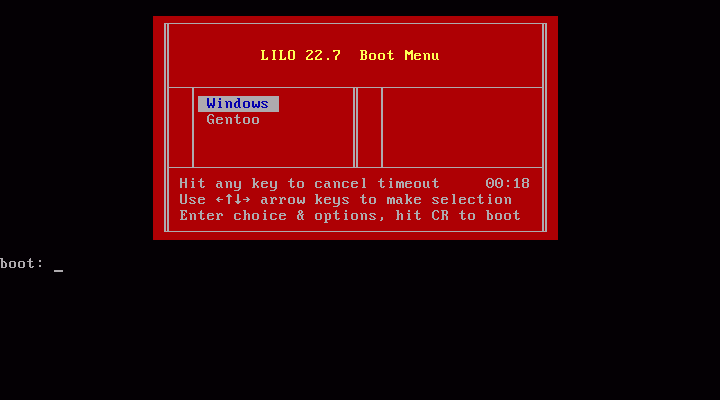New
#41
Try partition Wizard free boot disc.
Partition Wizard Bootable CD allows user to boot computer directly ...
If it can see the drives - shrink one of the partitions a little, then click Apply.
Then try the windows 7 dvd startup repair options.


 Quote
Quote