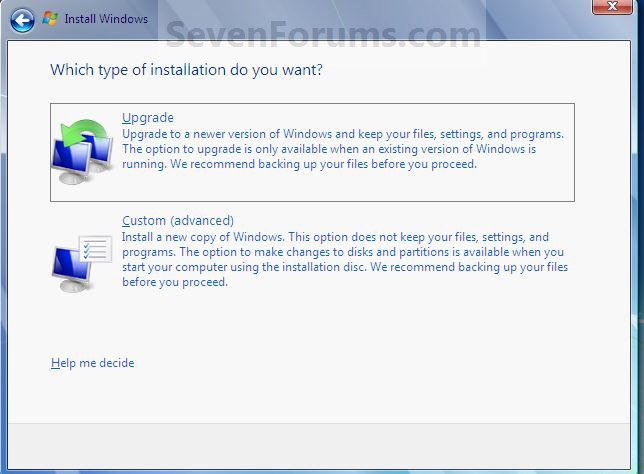New
#71
Windows 7 install problem
-
-
-
New #73
its giving me an error saying that the key is for upgrading and not clean installations?
-
New #74
hahaha go for the combo and i'm a strawberry blonde! LOL
-
-
New #76
So i wanna make sure i understand what you are saying. Put the disc back in. Let it run and install to the same partition as before, enter the activiation code when it prompts and check the box and use the upgrade not the custom option? correct? will you be back on at all today or are you off for the day once you log off?
-
New #77
You are correct in the way to do it and I'll be back in a couple/three hours.
Don't be concerned, we'll get you running.
strawberry blonde eh :)
-
New #78
hahaha okay sounds good LOL... i am not too worried since i have my laptop that i won't be touching till i get the desktop done lol since i'm a fulltime student i need at least one computer to function. yup i'm naturally a strawberry blonde, of course i like to change that! lol I put the disc in and it prompted me to go online to get latest updates or not? it didn't do this before
-
New #79
I just realized i didn't do the other step that you listed before should i have done that before i started this re-install?
-
New #80
i stopped the install and i am looking at the step you wanted me to do just in case because i don't want to screw things up. this looks a little confusing but i'm going to try my best while you are gone.
Related Discussions


 Quote
Quote