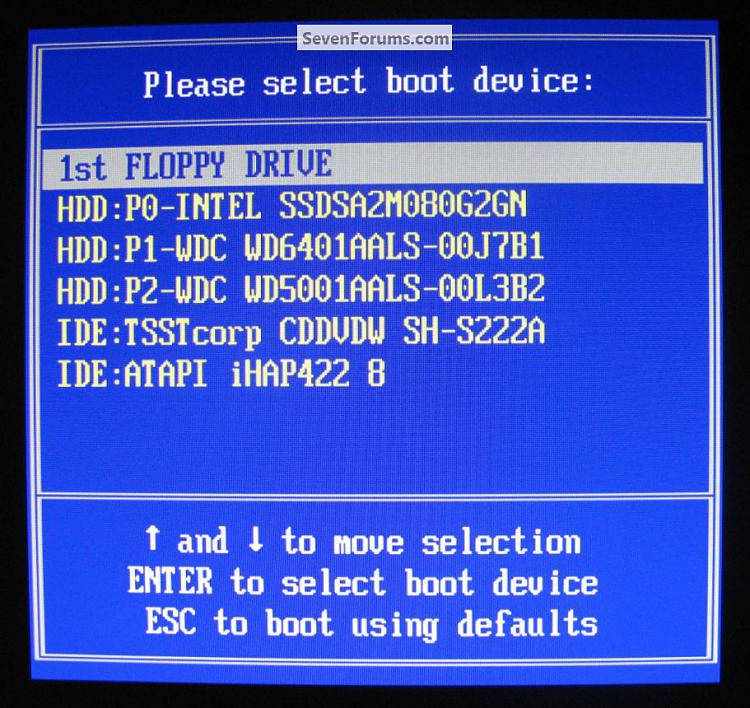New
#1
Win Boot Mgr-windows failed to start!
Hi,there
I'm having serious problem with booting my OS.
in Windows boot manager win7 fails to start.
(status:0x000000e)
repair the startup doens't help.
I have Vista 32bit installed on one drive/partition which works fine and win7 64bit on 2nd disk.Due to clean up and re-partition of the disk reasons I decided to do clean install of win7 64bit on a 3rd separate drive/partition.
Everything went smoothly and all 3 systems were visible on the boot screen and they worked fine.
The following step was to remove the win7 from the 2nd drive.
I couldn't format it in anyway (neither win7 install DVD disk nor disk menager).I managed to do it by external software for partitioning under Vista.(I'm writing it as this inability to format has something to do with booting problems now,I guess-removing MBR?)
After formating of 2nd disk I could not load win7 from 3rd drive (Vista works fine)!!
I installed again win7 on 2nd drive, but none of win7 systems are still accessible without startup repair (I did it 3 times)
both win7 and vista systems are visible in boot screen only when win7 installation disk is in DVD and booting order in BIOS is set to start from DVD first.(win7 and vista appears as recovered)
If I remove the DVD disk or change the order to boot from HDD only Vista and one win7 64bit from 2nd disk appear. I can start vista but not win7.
What do I want:keep VIsta and have win7 64bit on 3rd drive(all programes installed--I want to keep this system for win7)
What I did:
- chkdsk f/r on ---2nd and 3rd disk no errors
- startup repair doesn't help unless installation disk is in the drive (I did it 3x)(all 3 systems appear and I can lead them w/o problem)
Done in sequence on 3rd disk
bootrec.exe/ScanOS
total identified windows systems 0
operation completed succesfully
bootrec.exe/fixmbr
operation completed succesfully
bootrec.exe/fixboot,
operation completed succesfully
bootrec.exe/rebuildBcd
total identified windows systems 0
operation completed succesfully
I hope my explanation is rather clean.
Please help!!.I though I can fix it on my own,but unfortunately not.
Thanks,Art



 Quote
Quote