New
#11
Change my Windows 7 drive to System Partition?
-
-
New #12
When you have separate HD's always unplug the other OS HD when installing a new OS, then when you plug the old HD back in set the preferred OS HD as first HD to boot in BIOS setup, choose the other OS HD using the one-time BIOS Boot menu key.
This keeps the HD's independent to come and go as you please.
Were you able to recover the System boot files back into Win7 by running Startup Repair x3? Should be no problem since its marked Active.
-
New #13
Well, looks like almost everything works. I unplugged the old XP system partition, when I did the boot complained about the NTLDR, naturally. So then I re-installed 32bit Windows 7 Ultimate on the intended partition. Clean install, reboots fine, with the other partition unplugged (unlike earlier). So that's solved.
My Windows 7 works nicely now. Thing is, I plugged that XP partition back in, and went to transfer stuff off of it. Of course, the window involving that data froze. Fortunately I have a last resort backup, so I went to format that troublesome drive instead. It would not let me! Checked in Disk Managment and it's still considered the system partition! This makes no sense since I installed Windows 7 with that XP partition unplugged, and it works and boots independently just fine.
Should I just unplug that drive and throw it in the trash?
-
New #14
Both Win7 and XP are now System Active so either can still boot and are protected from accidentally being deleted or formatted.
Make sure your last resort backup works and the files you need are copied over and in place. If not you can boot XP by choosing it from the one-time BIOS Boot menu given on the first boot screen.
Once you know you have no reason to boot or use XP HD again, wipe the HD using Diskpart "Clean All" from Command Prompt at boot, then reformat in Disk Mgmt:
Disk - Clean and Clean All with Diskpart Command
Command Prompt at Startup
-
New #15
Well, I was about to do that but before I reboot to go hunting for that drive, does this mean anything:
I went to "clean" it out just now, but Disk Management is not acknowledging it currently. The system appears to have lost connection to it. That's usually triggered by my accessing it in explorer, or even trying to transfer data. Either way, it's vanished. Now, if i reboot, it won't be there. But if i shut the pc own completely, then restart it, the system will then notice it again.
So before i restart again and go ahead, just wondering since that's rather unusual. Is the disk damaged?
-
New #16
Do you have hot plugging? If not I wouldn't plug or unplug HD unless you've powered down.
If you're sure you have all the data off of the old XP HD:
Restart with the drive plugged and Win7 DVD in the drive, boot DVD, press Shift F10 at first screen, type in Command Box:
DISKPART
LIST DISK
SELECT DISK # (replace # with the HD # you are sure is old XP HD by size and position)
CLEAN ALL (takes about an hour per 320gb)
EXIT
If you have questions about this or any other HD, run the maker's diag/repair full CD scan: http://www.tacktech.com/display.cfm?ttid=287 followed by Disk Check run from the DVD Command Line.
-
New #17
shift + F10? That does nothing. I had the 7 boot disc in too.
In my startup it's F2 = run Setup, F11 = Boot Menu
Which one of those is the one to get to the command box?
And those are disc images to repair my diagnose my Western Digital drive? That means I need to re-install nero to make a boot disc. Ick....I'll deal with the format\clean 1st.
-
New #18
Use ImgBurn at 4x speed to burn bootable disks. http://download.cnet.com/ImgBurn/300...-10847481.html
Shift+F10 will normally open a Command Prompt at first screen when booting the DVD, which is better to use if there are possible HD problems. If not, on second DVD screen select Repair My Computer, click through to Recovery Tools list (after it discovers installation to repair) and open Command Line there.
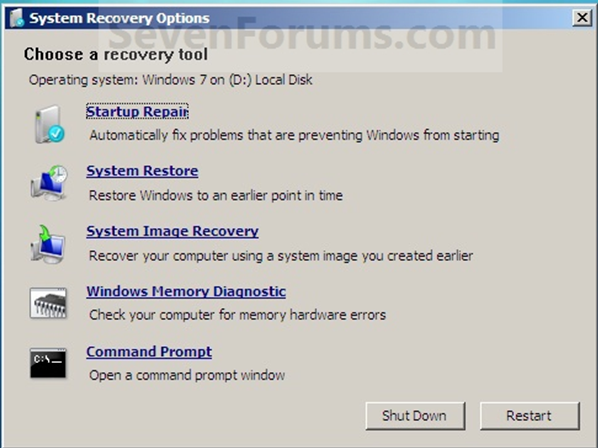
-
New #19
Hello again diomedes.
Have a look at Method One to see what he's referring to with "Shift + F10" at boot.
DISKPART : At PC Startup
-
New #20
Thanks BarefootKid, that clears up some part of it. I'll try to look into that.
Download an image to make a boot disc? But that site for my SATA drive only has an exe file diagnosis. And I have no idea what DVD Command line means, that link brings me to instructions that right click the drive in explorer and select a Error checking process.If you have questions about this or any other HD, run the maker's diag/repair full CD scan: Hard Drive Diagnostics Tools and Utilities (Storage) - TACKtech Corp. followed by Disk Check run from the DVD Command Line.
I'll try the two diagnosis tools, but I still don't know anything about finding a dvd or boot disc to fix the drive.
Sorry, I'm only good with excessively specific instructions, this is not my specialty, I am learning as I go.
Related Discussions


 Quote
Quote