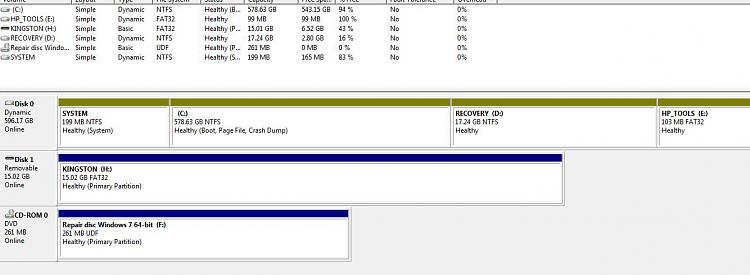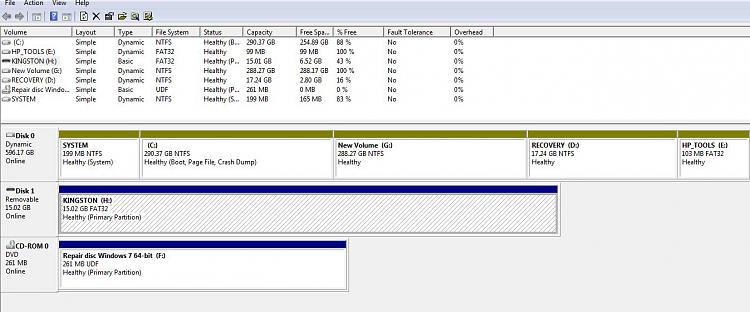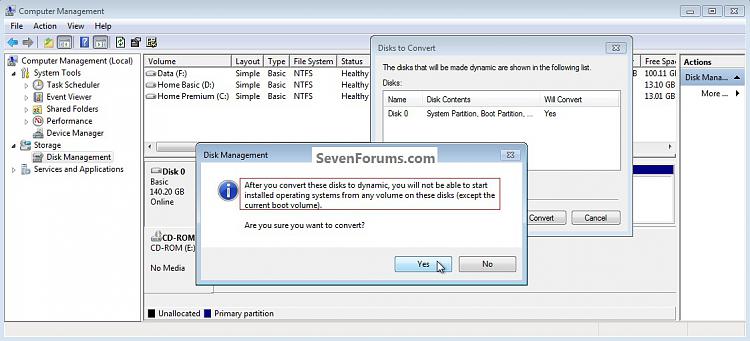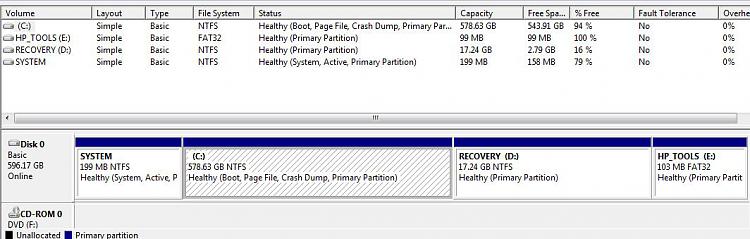New
#1
Keep recovery drive working while repartitioning
I have a new laptop with win7 installed. The C drive has 600 gig and I would like to break it into two 300 gig partitions. I tried it with the built in partition tools and was able to do it. The problem is this bumps the recovery partition back one spot and the recovery utilities do not work unless I boot of the repair disc. I had to do a restore to get things back to normal and working.
There was a post several months ago with something similiar but the person was changing alot around and I got lost in the explanation.
I believe I need the recovery partition to end up between the two 300 gig partitions.
Can anyone explain how I might be able to do this?
Thank you in advance.


 Quote
Quote