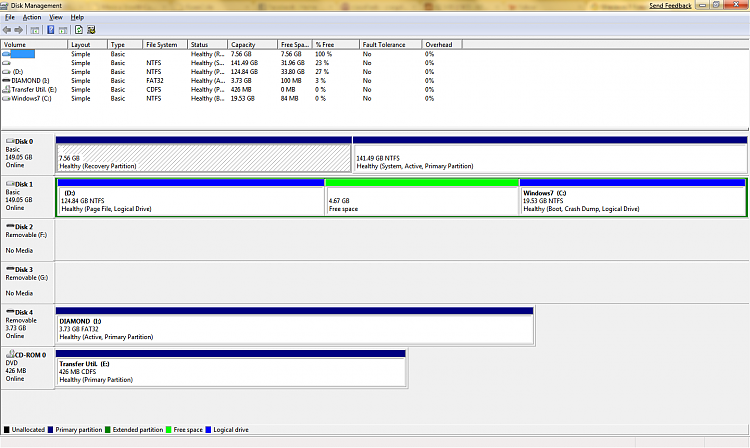New
#1
Partition Problem
-
-
New #2
Hi Techman,
How many Primary partitions do you already have ?
Please post a screenshot of Disk Management window, like this :
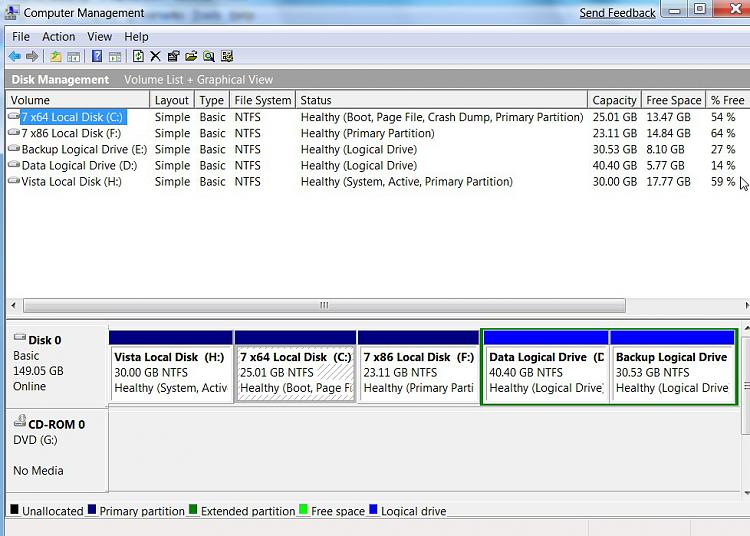
https://www.sevenforums.com/tutorials...en-forums.html
-
New #3
-
New #4
Disk Management will only allow you to expand into free space on the Right.
You could expand D as the free space is on the right of D.
You can't expand C as the free space is on the Left.
You would need a 3rd party partition app.
It would need to merge the free space with C and will take a little while to do.
Which is the Z drive? When I look closely, C is the 7 drive.
-
New #5
when i boot into vista and attempt to, it will allow me to, however, it gives me that message. should i just attempt to use Paragon and hope that works or is there a vista problem?
-
New #6
Vista Disk Management has the same limitations as the one in 7. Don't try it in Vista Disk Manangement.
Install the Paragon on the Vista partition.
Rt click the C(7) partition and select Move/Resize - you get a window like below - use the mouse to drag it to the Left to include the all the Free Space - click Yes.
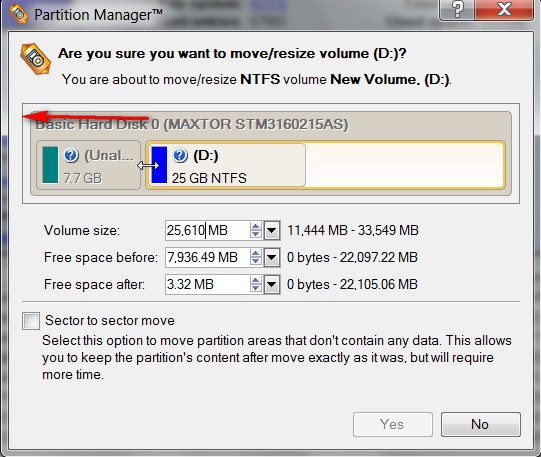
You will then see the intended changes along the bottom of the window.
If you are happy with that, click Apply at the top of the window.
It will take a while to complete - do not interrupt once it has started.
I do not know if that free version will update bcd for you.
If not, no problem , just run startup repair from the 7 dvd - that will adjust the bcd entry .
-
Posts : 8,375 W7 Ultimate x64/W10 Pro x64/W11 Pro Triple Boot - Main PC W7 Remote PC Micro ATX W7 Pro x64/W11 ProNew #7
If nothing is presently going on with the D partition seen on HD1 you can easily expand that into the free space seen to the right towards the rear of the drive and the present 7 primary and use that instead. 7 would then be seen as D when booted in Vista while still being seen as C when in 7 itself.
All that will depend on the files presently on the second drive as well as how you want that set up. Once the D is expanded easily enough into the free space a reformat of the present C for 7 could see that space used for storage and a fresh copy of 7 on the first D.
To give you an idea that while noting that Vista was previously seen on the 3rd drive here and the recovery partiion for Vista is first on the first drive HD0 there simply reverse the recovery with the 7 installation on the image here.
-
New #8
I have a similar issue with not being able to create a second partition to be able to do a dual boot of vista & windows 7.
Currently, I have 100+gb free on a raid0 primary disk. Every single program and hardware I have works on Windows 7 now except for an add-on program for Solidworks 2009(CAD-Program)called Gearteq 2009.
Which actually works except it will not allow me to be able to convert a gear model from gearteq into a Solidworks 3D model.
So, I know that the program worked flawlessly in Vista yet now it won't convert at all?
Thus the reason for a dual windows 7 & vista boot.
For whatever reason when I go to create a partition from the primary it says 0 mb/gb available for the new partition, even though there is 100+gb free on the drive?
So, if I must I will have to get an additional hdd, but I would prefer that windows 7 just allow gearteq 2009 to mesh-up with Solidworks 2009?
-
Posts : 8,375 W7 Ultimate x64/W10 Pro x64/W11 Pro Triple Boot - Main PC W7 Remote PC Micro ATX W7 Pro x64/W11 ProNew #9
What are you using for a partitioning tool there?
If you are using the DM tool Windows is still accessing the 100gb most likely preventing any change from being seen.
One of the reasons I usually recommend GParted live is that you don't need any OS involvement since you are booted live from cd or even from a usb key made up for the purpose.
-
New #10
Gparted live? Sounds interesting but neither a cd nor usb drive is an option for me, as I have no recording cd,dvd optics drive. And, I do not have a usb drive that is large enough to handle the minimum 15gb that I will need to do a vista os boot/install as well as to load Solidworks including the gearteq programs?
Hmm, though usb drives are cheaper than new hdd no? How can I setup a usb drive to be able to boot vista from?
Related Discussions



 Quote
Quote