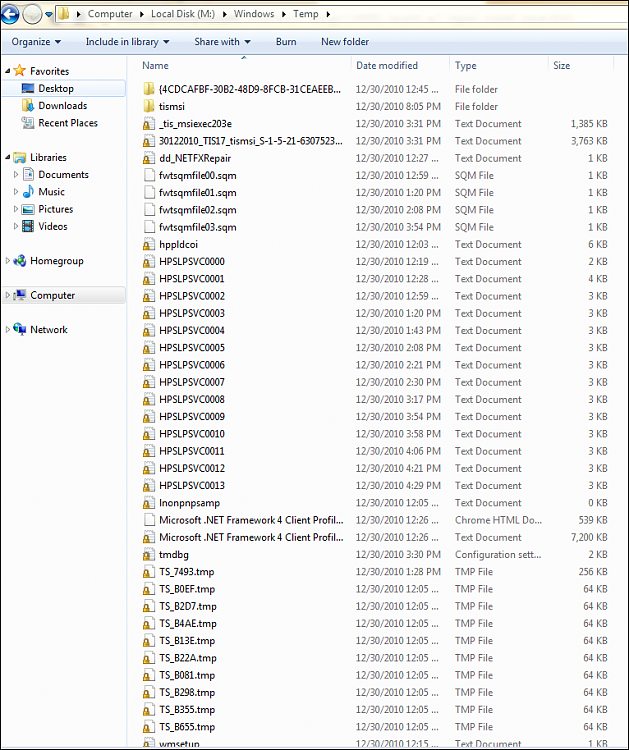New
#1
Recent W7 repair install issue
For reasons in another thread I today did a W7 repair install. This has left my SSD drive which had 15.6gb free space out of 59.6gb now has only 12gb flat. Question is has this repair doubled up on certain windows files with which I can delete now? Is there a method which can assure removal of only these files and protect the repaired OS?
Cheers in advance for your responses !


 Quote
Quote