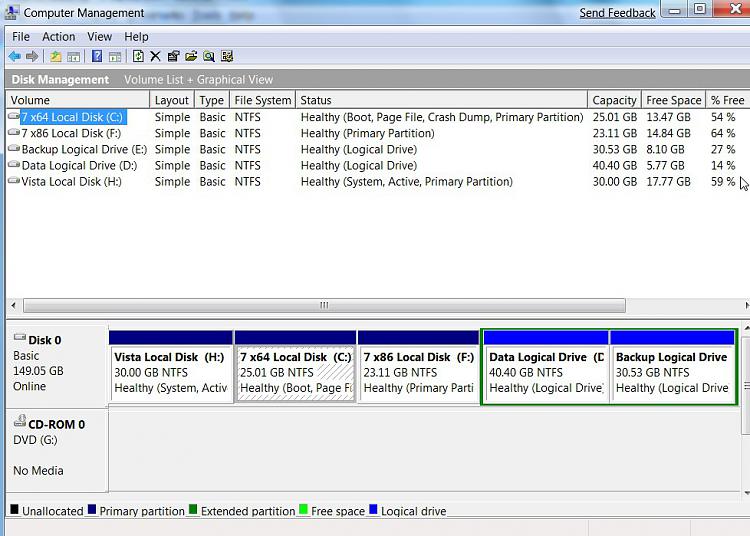New
#1
200 MB boot data on a different drive than windows
A couple weeks ago, I bought a new 1TB Caviar Black for my computer. I used HDClone to copy everything to the new drive then I reformatted the old one. Everything was working great. When I finally got around to installing the rc, stuff started getting weird. It turns out that it moved the windows data onto my older, slower drive and put the 200MB boot partition on my new drive. The computer works, but I would prefer if I could somehow move the windows partion onto the new drive and mod the 200MB partition to tell it to look there for the windows data.
Thanks,
xpansive


 Quote
Quote