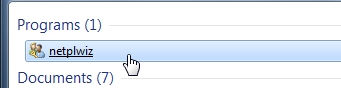New
#11
Hello gregrocker,
Bear with me, the Computer in question is over 3 hours away and the op is much less skilled then I am. If I can't figure it out and then talk him through it, it isn't going to happen. He also has no separate backup. First I want him to get an external and do that. I visited and spent half a day cleaning up the malware and viruses and such. He didn't even remember that the computer wasn't supposed to boot to safe mode/repair/start windows normally page. He is been doing this for months.
I have last night changed my computer. I added two users with passwords, not to hard. Didn't find out by chance that the Administrative account was still a Administrator/User account that is the default. Managed to remove the User from that Account. Now, does that unhide the real Adminstrator account? I have no idea.
So between the screens shown in the tutorials and the snippets posted of the Control Panel on my machine, they do not match. I have no Advanced User Setting, I have no User and Family Protection Setting.
BTW for everyone, I have NOT updated to the SP1 RC. I have been updating automatically so I am as close as you can be, I think.
On the ops computer it now boots to one user with the Administrator priveledge without a Ctrl-Alt-Delete required to show password box. He does not have any password. To make matters even worse. He connects the DSL line to his router and uses the computer completely wireless. He has no idea of his WiFi security settings.
One thing at a time. He is a relative.
I want his computer to require a Ctrl-Alt-Del and a secure Password. I then can set him up a user account, myself I think.
Thanks gregrocker
glennc


 Quote
Quote