New
#1
Need help with XP and Windows 7 dual boot startup issue
Hi! I've used method 2 and can choose between XP and 7, but there is still one problem well described here by p314: strange crash when dual booting Windows 7 and Xp - The NeoSmart Forums
Making it short: "When I start I get the option to boot XP or Windows 7, if i load XP and then restart and load 7, it switches off while loading 7 and restarts. If I select 7 again it offers to Start Windows normally or go into safe mode etc. If I select Start Windows normally it will work this time. Then if i go back to XP i get the same problem, restarts first and then will start under start windows normally."
7 is on C: and XP is installed on D:. This is how it looks from 7:
The solution might be very simple, but I couldn't find it. How to solve it?
Thanks in advance
Last edited by Brink; 10 Feb 2011 at 11:41. Reason: Moved

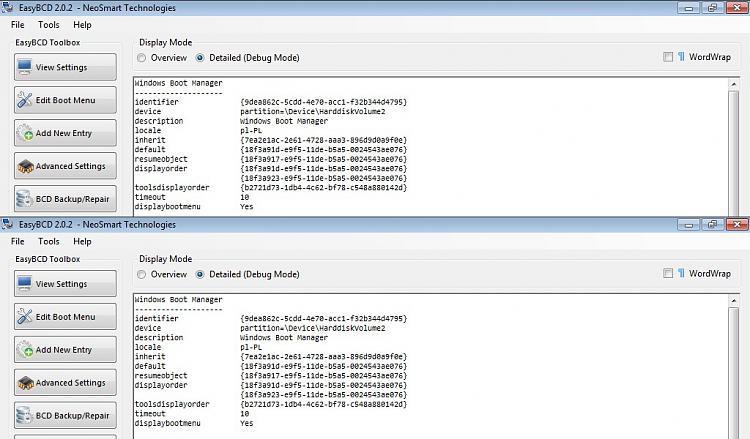


 Quote
Quote