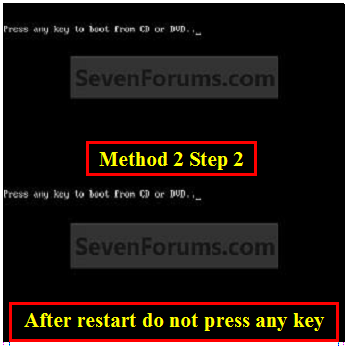New
#1
Dual boot - installing XP after 7 - what boots after XP restarts?
Hello
I'm trying to make a dual boot installation following Brink's tutorial (Method 2).
My problem is the following: what should boot after windows XP has first copied the files onto the hard drive (text based) and is supposed to restart into graphical mode? Is the CD then booted or the hard drive? How does the computer then know to boot XP and not 7?
My data:
- one SATA drive, different partitions
(C: system restore
D: win 7 pro 32 bit
E: data
G: (trying to install on this one) )
- i have a win xp professional with SP3 installation iso that I downloaded from MSDNAA, i have slipstreamed SATA drivers into that using the tutorial and nlite and burned a CD
I did the following steps:
- changed my boot order to cd first
- booted from the CD
- selected unallocated space on my drive to form a 70GB NTFS partition called G: to install XP pro on
- XP copies the files onto that
- XP wants to reboot
- boot wants to load from the cd, when it does that i'm back to the start of the XP installation process....
- if i try to boot from the hard drive instead, i get an error (disk error or something, press ctrl+alt+del to restart (NOT "Error loading operating system"))
I had to use my win 7 installation DVD to restore my boot data and be able to start win 7 again
What did I do wrong?
Thanks a lot for your help
Last edited by mylifeforaiur; 14 Feb 2011 at 14:48. Reason: minor


 Quote
Quote