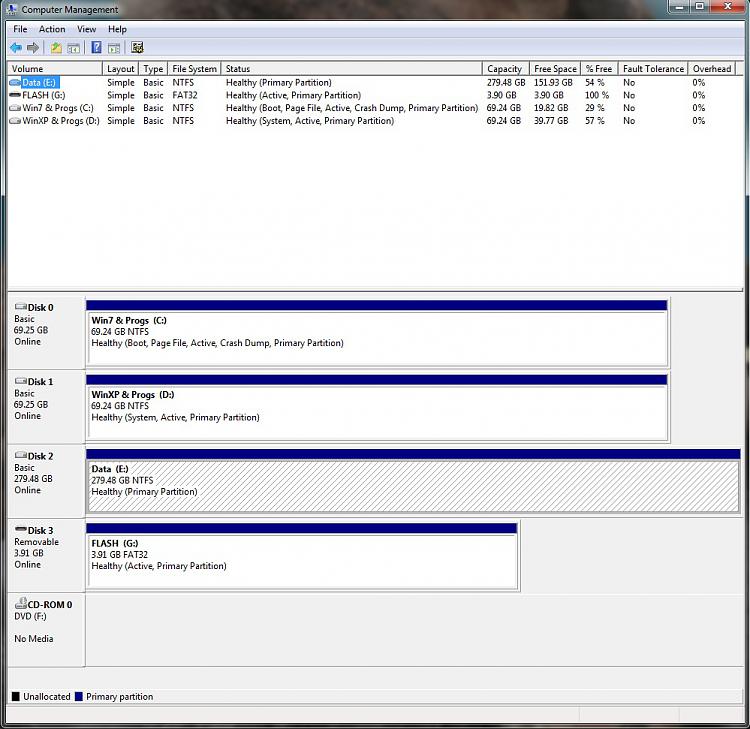New
#1
Dual boot: Install XP AFTER W7
Hi
I have W7 installed in C , Now I want to install XP in other partition (D) in the same HD, to work on dual boot.
I ask help from you because I could not do the installation by the obvious method: installing XP by booting its installation CD and choosing the D partition for the system, my W7 stopped to work, I had to repair it with W7 installation CD.
Thanks


 Quote
Quote