New
#11
vivlock,
have you tried setting the BIOS to the default settings and installing Ubuntu to the hard drive?
vivlock,
have you tried setting the BIOS to the default settings and installing Ubuntu to the hard drive?
Well, that was weird.
I just tried pre-partitioning and tried the install again (from the DVD). Failed, and I was going to give it another go from the USB drive I just prepared, and was told that I couldn't install to that partition. Went in via Ubuntu USB stick to look at the partitions, and have all sorts of weird errors on that partition. Lots of "Cluster accounting failed at...(number)". You know, just in case that means anything to anyone. Otherwise I'll be deleting the partition and trying again.
NGC: I reset the BIOS, haven't tried installing Ubuntu yet.
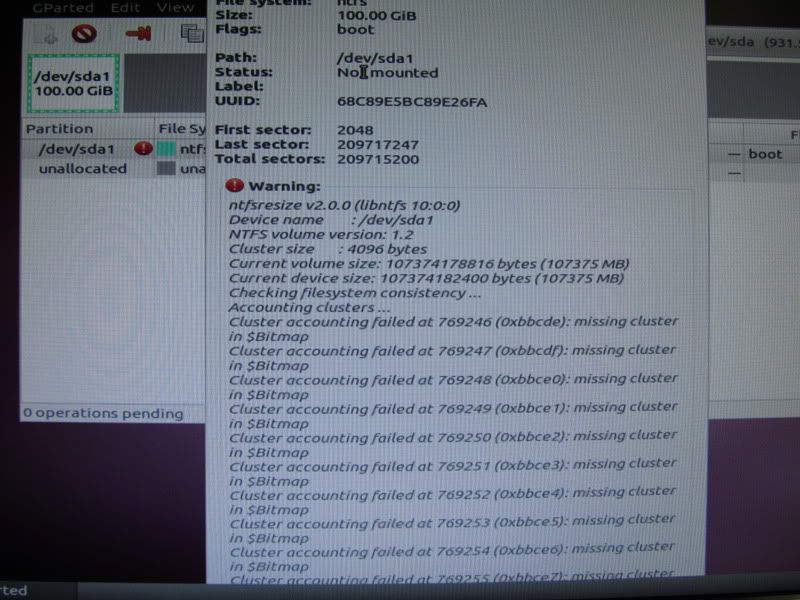
Last edited by vivlock; 06 Mar 2011 at 20:09. Reason: added image of errors
Run your HD diagnostics extended CD scan again.
Use free Partition Wizard bootable CD which is best for Win7. After creating Primary NTFS install partition and giving it a letter, rightclick modify>Set to Active, then run File System check on it.
If you use Diskpart to partition and mark Active, run Disk Check from Command Line on partition you set up: Disk Check
vivlock,
have you tried setting the BIOS to the default settings and installing Ubuntu to the hard drive?
“Cluster accounting failed at...(number)"
OK. From what you have mentioned it sounds like you may have a problem with the hard drive.
If you run the same Samsung utility I mentioned earlier, the first 2 Options are “drive diagnostic” and “low-level format”. If you believe you have bad clusters you want to run the low-level format option. That will check and Mark any bad clusters as bad.
Regarding pre formatting the hard drive before installing Windows 7 I don’t see why it would be necessary. It could be why you can get Windows 7 install.
Generally the best procedure is to start with a clean hard drive and allow Windows 7 to do it’s own partitioning. Select custom advanced. Then click drive options advanced. Click new, click and hold the forward delete key. Then enter the desired number of megabytes for the partition. All you need to do is select a single partition of say 50 GB or more. Windows 7 will automatically create a boot partition formatted NTFS in front of the partition that you are trying to make. This boot partition is were the boot files for Windows 7 will go.
With the current setup you have shown a picture of you only have one partition for Windows 7. This is probably why your installation has failed. If you want to try to manually create partitions before installing Windows 7, I recommend you make a 100 MB NTFS partition at the front of the drive, followed by a much larger partition to hold Windows 7.
NGC: Still haven't tried Ubuntu, but I think I'm doing that next.
I've tried partitioning the drives a lot of ways, from leaving it completely alone and letting Windows 7 do all the partitioning, to what you saw in the picture, to what I did just now, specifying it 100gb and letting it add its own system partition. I've tested my hard drive with the utility you recommended and came up with no problems.
So, for the attempt at Ubuntu. I'd like to dual boot it at some point, I'm a comp sci student and have my uses for linux, but I've heard Windows should be installed first for that, since it sometimes likes to overwrite other OS's boot information. But I guess I can worry about that later, and just see if I can get it to install for the moment.
And Ubuntu installed without the slightest hitch. I'm running it right now. I don't understand why Windows 7 refuses to be installed.
What now? :/
If you have the BIOS still set at default, do another wipe of the entire HDD running the clean all command using diskpart and create, format and mark active a single 100GB partition as outlined in Step Two #2 of this tutorial at the link below to install Windows 7 to.
Then do not format using the Windows installer, just select the partition to install to and click next.
SSD / HDD : Optimize for Windows Reinstallation
DISKPART : At PC Startup
vivlock,
“I downloaded it from my school, we get a free license from an academic alliance page. I have successfully installed from this ISO before and had no issues.”
I still think that the install media may be bad. Is there anyway you can talk to an IT person at school? Perhaps they can make you a disk or test the one that you have on a test system to see if the install starts.
When I don't want to waste any more time troubleshooting install failure, I put my HD in another computer and install using bootable installer, then after install run SysPrep which removes all drivers, disk Identification and activation to prepare it to start on new hardware.
After SysPrep move the HD back to the problem machine and it should start up after swapping out all drivers and requesting several restarts. Click the drivers loading balloon which will appear in SysTray to monitor its progress.
Windows 7 Installation - Transfer to a New Computer