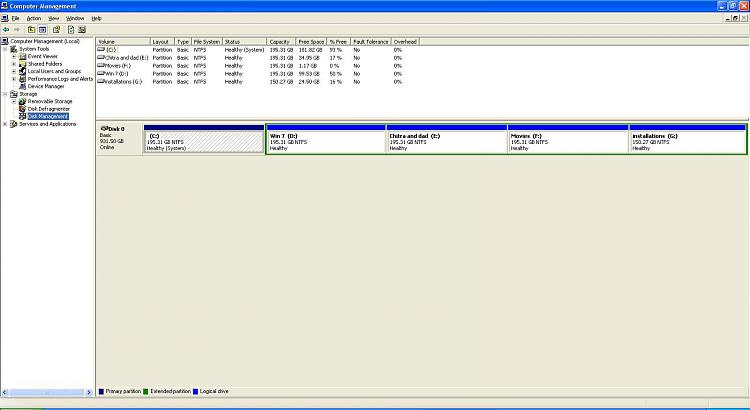New
#1
Installed XP over 7 and cant access 7!
Hey hii there everyone!!
last week i installed xp over my windows 7 using boot setup.the setup went just fine but i think it messed up my disk naming.since then my drive on which my windows 7 used to earlier(c drive) is now the D drive and now my xp is in c drive(whch was D earlier).
Due to this mixup i cant access my win7.my bootup doesnt show two options but boots directly into my XP.
i installed easyBCD 2.0 in my xp and tried changing it but cant access win 7....
a little help plz......!


 Quote
Quote