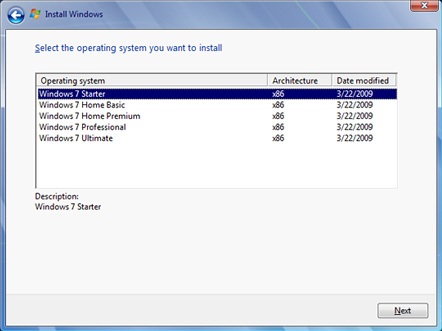Many Toshiba laptops come with the factory software recovery image stored in a special (hidden) area on the hard disk. From this special hidden image, you can restore your computer to its factory-fresh software condition by following these steps:
To restore the original factory software image on your computer follow these steps:
Make sure the computer is turned off ("Shut-down" from the Windows Start menu)
Remove any peripherals such an external mouse, keyboard, monitor, USB flash drive etc.
Make sure the AC Adapter is plugged in and working.
Press and hold down the 0 (zero) key on the keyboard while powering on the computer. Release it when the recovery warning screen appears.
If the recovery process offers a choice of Operating Systems, select the appropriate one for you.
A warning screen appears, stating that when the recovery is executed all data will be deleted and rewritten.
Click Yes to continue.
When the Toshiba Recovery Wizard opens select "Recovery of Factory Software" or the appropriate option for your needs.
Continue to follow the directions restarting as necessary.
Please note that the process may vary slightly from machine to machine, that you may be asked to insert disks (multi-disk packages) and that the process may take one to two hours to complete. The recovery process will require you to restart your computer several times.
As you use the recovery process you will have several options. One of these may be to create a custom size partition. Follow the directions on screen for this and other options as prompted. When in doubt, it's usually best to accept the default, or pre-selected option.


 Quote
Quote