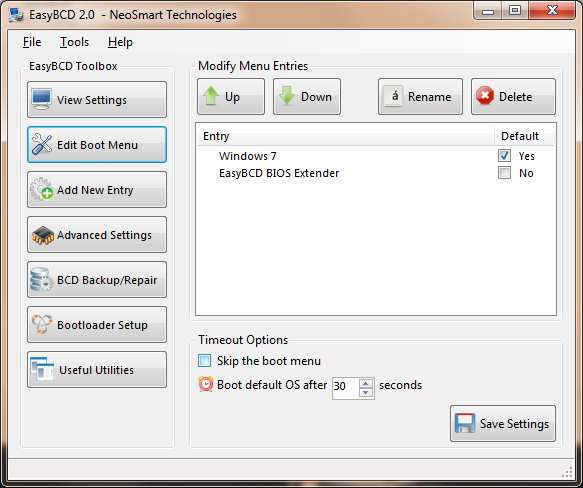New
#21
Well I'm the only person who uses this machine, so I only have 1 Admin account, that's not going to be a problem.Probably quite easy to do. What they probably do is execute a batch file which sets the appropriate OS as the default, and set the delay to 0 which means that the default OS will be loaded upon restart. It could also be possible to choose whether to shutdown, restart, or continue in the current OS after executing the file, in which case the next boot will launch into the desired OS. I'm not sure on the implications of UAC though, since the required command BCDEDIT (from W7's perspective) needs to be invoked with administrative credentials and privileges.Hi guys, I'm sorry for not posting before about the problems, or if I fixed them. And I've discovered WHY the dual-booting was screwing up: It was because I had my stupid flash drive plugged in while trying to install the second OS! Major "DOH!" moment. Anyway, for roughly the last 2 weeks, my dual-OS has been working fine. I can switch between both OS's without a problem.
I also have a question, and a little explanation with the question: Roughly 7 years ago, I had a roomate in my house named Mike. Now, Mike was a better computer user than I was 6 years ago, and roughly about this time, XP had been released for 3 years or so. Mike hated XP versus Windows 98 at the time, and he had a dual-boot of XP and 98. He also really hated the "choose an OS screen" when you started up the machine, so he created 2 little icons in his Quick Launch area. Both icons were created with the 98 and XP inside the icon, what the buttons did however, was if you clicked on one of them, it would restart the machine, skip the "choose an OS" screen, and go straight to the other OS, and if he shut down the machine, whichever button he had clicked on last, it would have started up into that OS without having to choose from the menu.
Now, does anyone else here know how to do that? I would like to do that, too. Except that it's of course, between XP and Windows 7 instead.
This should work with both dual-boot and multi-boot systems. In both cases, if the desired OS isn't already the default (i.e. first in the boot order), the 2 entries involved (the current and desired) will be swapped over.
Edit: Just need a way to do it, but I'm no programmer, so I don't have a clue how.
Last edited by Richardc269; 15 Apr 2011 at 14:42. Reason: Edited.


 Quote
Quote