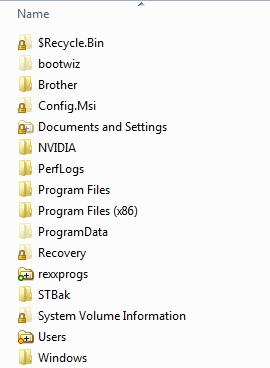New
#1
User Accounts?
I had to do a reinstall of Win7-64 OS and think I set up User Accounts incorrectly. In my previous install I had "USER" as well as "Users". USER didn't contain too much, and my name, plus that of my wife were in Users. That's where our individual files stayed. In my reinstall I only have Users, and the only entry there is USER and within that lies my data. My user name shows on a payne, but it doesn't contain anything unique. I'm not sure this makes any sense, but my question is whether I have to start over to get a directory like I had. I'm not sure what I have is correct????


 Quote
Quote