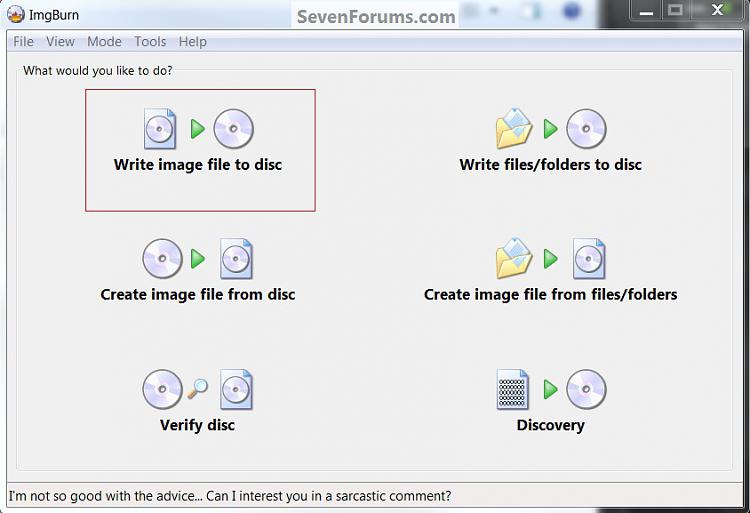New
#1
Installation Help ( First Time Doing It)
Hello , First of all i want to tell you before you continue reading that this is my First time installing an OS , i have no clue how to do it, so you would have to explain me in a " installing for dummies " way .
Currently i have Windows Vista Home premium x64, and i would like to install windows 7. Unfortunately i don't have an external drive to backup my data. I was asking my friends and they were telling me that to do a partition.
My question is: Can i make a partition , store my data there ( let's call it "Disk A " ) and install Windows 7 in the actual drive where vista is located [ "C" ],or in another partition, and then wipe where Vista is located to stay only with 7, so would be something like replacing 7 for vista. Without loosing the data. And keep that partition where the data is
I have only 1 Hard Drive [750GB]
I have looked the guides but i couldn't find what i needed to continue, so i decided to ask.
Thank you for your time and help


 Quote
Quote