New
#1
Installed to wrong partition. OOPS!
Funny what can happen when you get distracted. I was trying to load
Windows 7 on my D: partition (single HD) to create a Dual Boot
test. Accidently targeted C: partition for the install. OOPS.
How can I reverse this situation and start over. It appears that
my Windows XP stuff is still there but called Windows.old
I have attached a Snipping Tool image of the C: partition as it
currently sits.
Many thanks gang.
Cheers
JohnnyA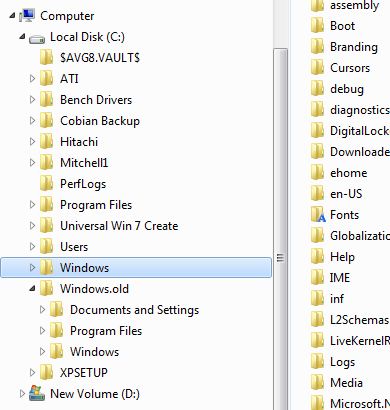



 Quote
Quote