New
#1
SATA driver for Windows XP Slipstream
I would like to try installing a dual boot of Windows XP Professional x86 with Windows 7 Professional x64 on a single hard drive. I gave up last time but decided to try one last time.
My question is about the SATA driver for my Seagate Barracuda HD.
Now, the XP Professional x86 I am going to install is obviously a 32-bit OS. My W7 is a 64-bit OS.
The only driver I could find for my HD was from HP's website. It lists 32-bit and 64-bit drivers for Windows Vista and Windows 7 operating systems.
The specific driver is described as, "Original driver for the AMD AHCI Compatible RAID Controller solutions." Is this the one I would need?
And, also, am I looking for a 32-bit driver (XP is 32-bit) or 64-bit (W7 is 64-bit)?
Thank you.


 Quote
Quote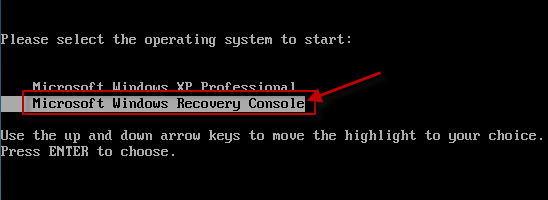
 I did the install last night.
I did the install last night.