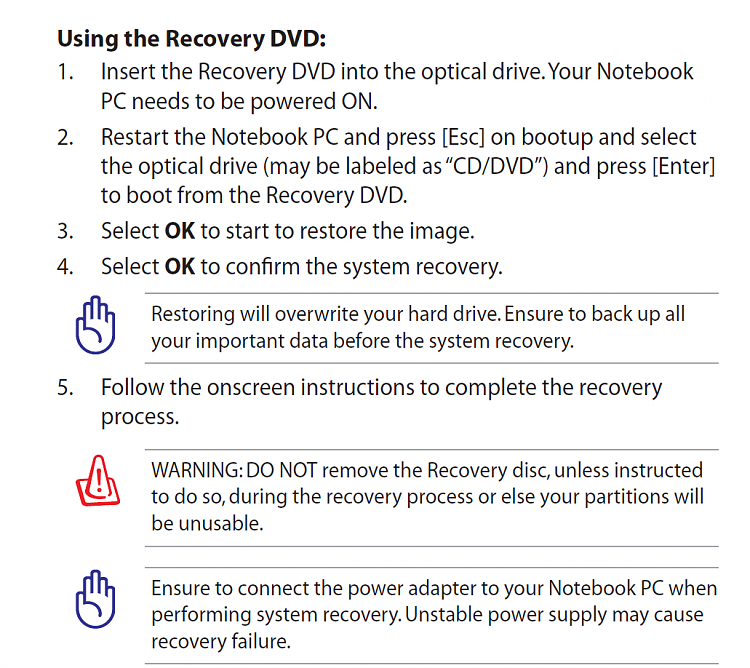New
#1
Need help with Asus N53JQ recovery
Hello guys.
I've got an Asus N53JQ series laptop. Yesterday I decided to roll back my laptop to factory settings with pressing F9 button when ASUS logo shows on boot. It opens windows 7 boot manager successfully, but the "Windows Setup [EMS Enabled]" didn't show up so i can't do the recovery.
Note:
-The recovery partition still exists,
-I did the recovery with F9 three times before,
-I burnt all recovery DVDs with Asus AI Recovery, but they didin't boot too,
-I've tried many combinations such as "Alt+F9, Ctrl+F9, Fn+F9" but they didn't work.
Is there any point that i'm missing? Please help me before i throw this pc from findow...


 Quote
Quote