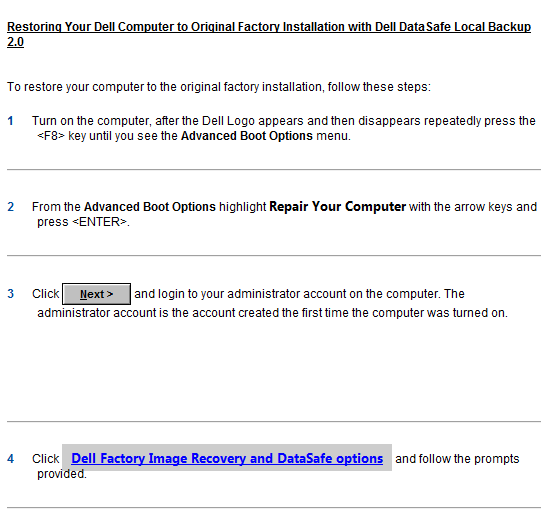New
#11
Are you following these exact steps: How to Boot your Computer from a Bootable CD or DVD?
What happens when you tap the F12 key repeatedly at boot? Do you get the BIOS Boot Menu and can you select DVD drive to boot? If so are you prompted to Press any key...?
Try running Factory Recovery partiition to restore the computer to factory condition Home Premium: Dell Restoring Your Computer´s Software to the Factory Settings
If Factory Recovery will not run, then find another Win7 installation DVD for your licensed version, wipe the HD since the Recovery won't run anyway, then reinstall Win7 following these steps: Reinstalling Windows 7


 Quote
Quote