New
#21
Missing Partitions - "Unallocated Space" appears in their place
Hi... I have two partitions on my "O" Drive which have disappeared. I have read through this thread but I seem to have a slightly different situation:
The partitions do appear in Computer Management, but as "Unallocated Space" (screen shot attached).
I have never seen this issue before and am willing to use repair steps in this thread, but I'm not sure which of the solutions may (or may not) apply in this case.
My goal, of course, is to make the missing partitions to come back, with the files intact. They contain only data, no system files. The partitions disappeared upon rebooting to finalize installation of new backup software.
Any help would be appreciated.
Win7 Ultimate 64-bit is installed on this machine.
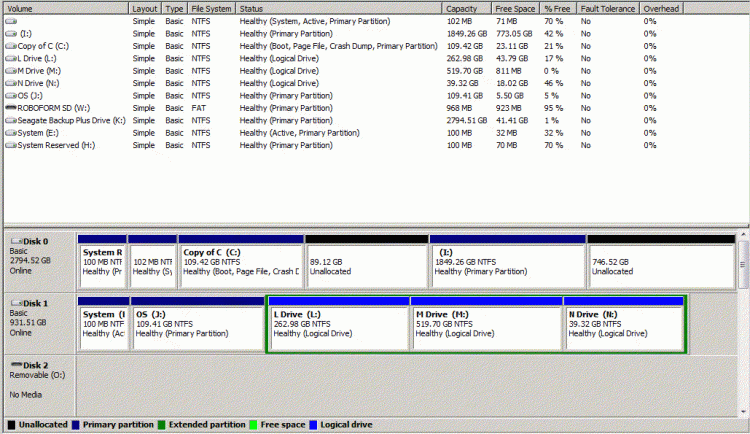


 Quote
Quote