New
#1
Multi independant boots
I would like to make three independant bootups, mind the red numbers in above picture.
First one: startup from volume 1 with C: assigned and volume 4 with D: assigned. Volume 2 & 3 invisable.
Second one: startup from volume 2 with C: assigned and volume 4 with D: assigned. Volume 1 & 3 invisable.
Third one: startup from volume 3 with C: assiged and volume 4 with D: assigned. Volume 1 & 2 invisable.
With the windows boot manager I can change the active volume but all volumes will be visable and keep the drive letters as in above picture.
For your information: volume 2 is a direct copy of volume 1, made after volume 1 was completely installed. This means that some of the installed programs expect to be on drive C:. After the copy to volume 2 and startup from volume 2 these program still want to work with drive C:, which would than interfere with the installs on volume C:.
VM is no option since some of the programs use very low level access to IO.
Volume 3 is reserved for a Linux install.
Does anyone have an idea how to fix this?

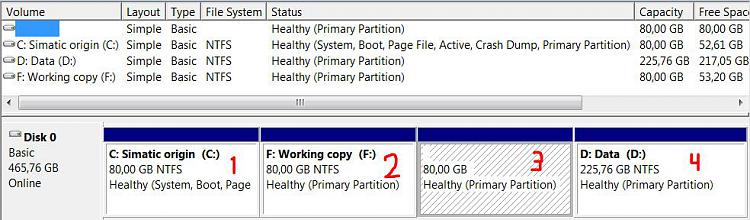

 Quote
Quote