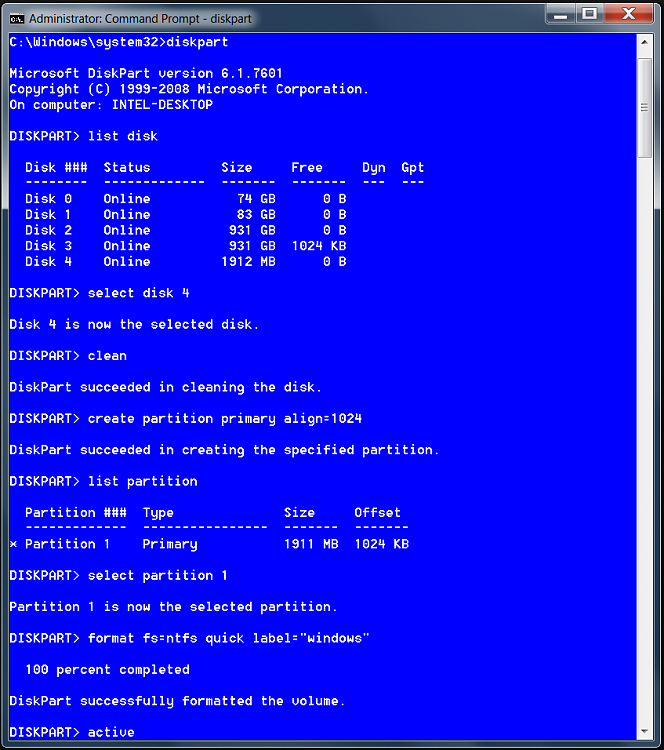New
#71
In principle, the bootmgr does belong into C or as in Win7 into a seperate active 100MB partition. But I have seen some installations where it ended up in the recovery partition - but that is not the normal case.
Ted, LOL - I am so busy that I never got to it. But it never bothered me. This Dell box was a pain when it came to the HDDs. For one, they bolted the HDDs directly to the chassis - no trays. And then they fixed the wires so hard that you could not get them off. Plus it is a real pain to get to the mobo and change the ports. That was my first and last Dell.


 Quote
Quote