New
#51
I'm trying to do this from this guide: Install Windows 7 Or Windows 8 From USB Drive/Pen Drive is this ok?
Slasher
I'm trying to do this from this guide: Install Windows 7 Or Windows 8 From USB Drive/Pen Drive is this ok?
Slasher
Alright, I found the problem. It says:
"This version of E:\boot\bootsect.exe is not compatible with the version of Windows you're running. Check your computer's system information to see whether you need a x86 (32-bit) or x64 (64-bit) version of the program, and then contact the software publisher."
Sigh, this is really annoying... What can I do about it? I don't have any other 64 bit computers...
Slasher
Tips for getting a perfect clean reinstall based on hundreds done here: Reinstalling Windows 7
Note that there is no reason to do a stressful secure erase except for security reasons to make data irretrieveable, or if installation problems crop up due to boot sector corruption - for which the Diskpart "Clean" command is sufficient.
Alright I'll just skip that and just install Windows... Oh wait I can't lol. My DVD drive is bust and stopped working, the current installation of Windows 7 says Bootmgr is missing, I can't create a bootable USB because I don't have any 64 bit computers... What are my options here?
Would it be possible to use Ubuntu to fix the bootmgr problem?
Have a look at these,
Startup Repair - Run 3 Separate Times
Bootmgr is missing - Fix
You can write 64 bit ISO to flash stick using either tool from a 32 bit OS. The Universal tool doesn't even need to be installed.
Universal USB Installer – Easy as 1 2 3
Windows 7 USB-DVD Download Tool
@derekimo - Irrelevant, those options are ruled out, won't work.
@gregrocker - The Windows 7 USB tool won't work for making a 64 bit Windows 7 USB on a 32 bit OS. Isn't the Universal USB Installer for Linux? Hmmm it has a Windows 7 option, let me try it...
Part two
6) When Windows is installed, delete partition.When you have your replacement DVD Drive.
7) mark Windows 7 drive ACTIVE.
Boot up using the Startup disk CD or Windows 7 DVD. (not the OEM manufacturer's Recovery Disk) If you have a Netbook, you will need a CD/DVD drive.
Make sure no USB drives are plugged in.
8) Use the Rebuild BCD in this tutorial:
How to use the Bootrec.exe tool in the Windows Recovery Environment to troubleshoot and repair startup issues in Windows
9) Run Startup Repair
Startup Repair
Note: You may need to do startup repair 3 to 4 times.
Startup Repair - Run 3 Separate Times
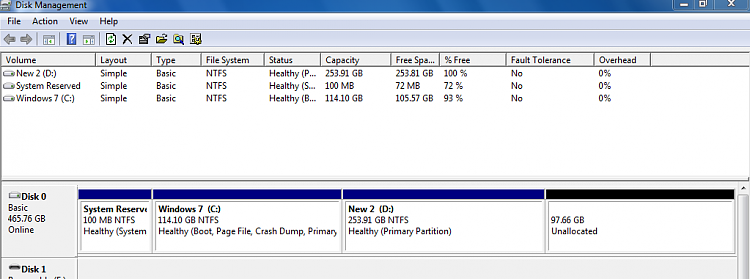
@derekimo, theog, gregrocker, Bare Foot Kid and anyone else that helped me... Thank you all. The solution that worked for me, was using the Universal USB Installer to put Windows 7 64 bit onto the USB on my other 32 bit computer... Linux bootloader saved the day I guess? Anyways, I've repped all of you guys, so thank you very much for committing time to help me. I am typing this now from my laptop, thanks to you guys!
Slasher