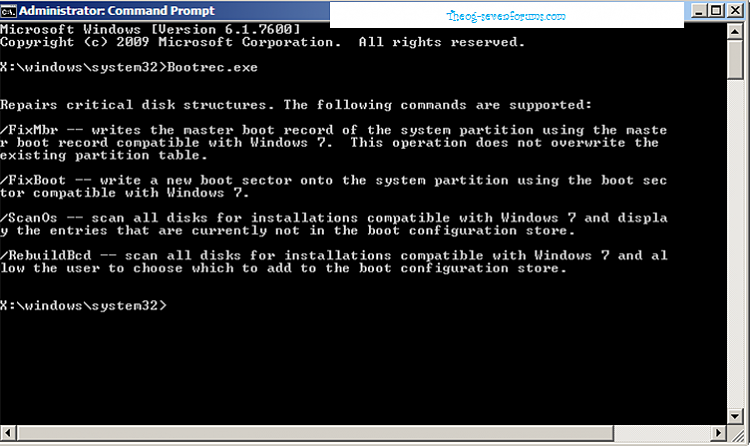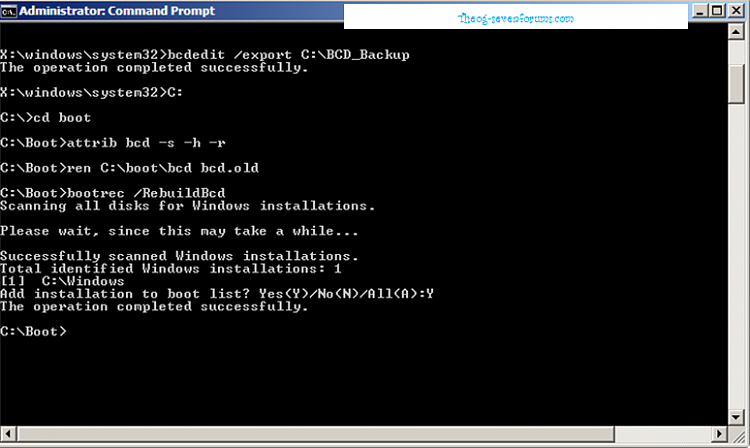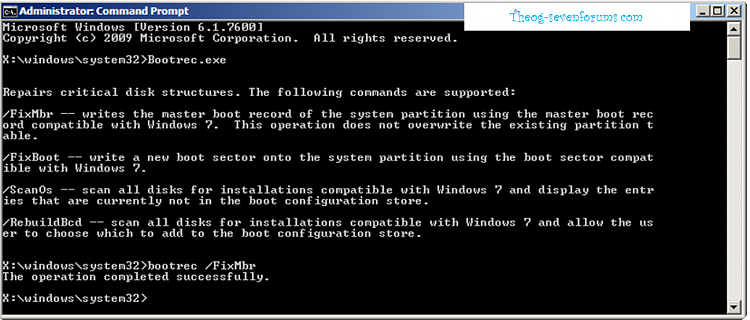New
#1
BOOTMGR missing after GRUB install
Hello,
My HP Mini 110 (w/o CD player) gives some error about BOOTMGR after installing Android-x86 2.2 with GRUB on the second ('data' part) partition (Please note that Ubuntu is installed too, but it does not list it. Cannot get into the Ubuntu 'GRUB' loader too.).
Now, the drive letters suddenly changed to D:\ (data) = C:\ and C:\ = D:\ (Windows 7).
Tried a recovery (Windows 7 setup via USB, recovery part only), but told me after finding problems with the boot "There was no problem to be found".
So, tried the command prompt, and tried to copy the files manually that required to boot.
Now when I boot, I get the GRUB bootloader with an option for Windows by default.
After selecting 'Windows' I get another error: 'Windows failed to start [...] File: \Boot\BCD\'.
The HDD is not broken, if I do a cd D:\Windows and execute notepad.exe for example, it works in the recovery environment. I'm stuck now, because I cannot afford it to lose any data. And also tried fixmbr, and all other options available.
I really think this should be a problem with the partition order.
All the files are still available, and since I can't boot from CD (no, I do not have any external options.) please do not post options that are irrelevant to this.


 Quote
Quote