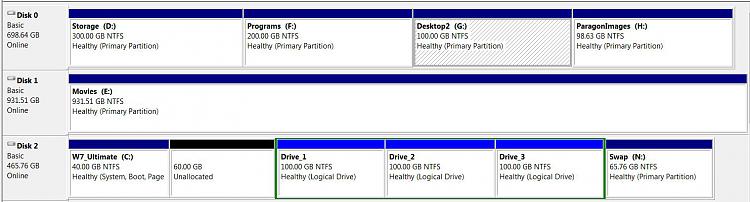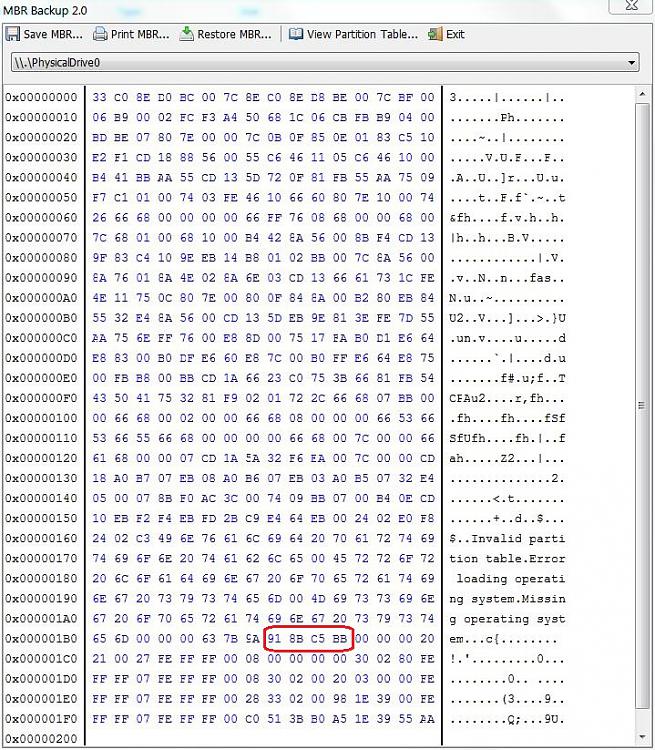New
#1
Diskpart / Disk Management vs the BIOS
Hello everyone.
I know some of you have seen this issue before and I'd like to get your input on this; I and some others have been working on this in this thread linked below.
Don't Know Why
Edit: I just posted more in the second post down.First Install said:
This time all the HDD were connected for the clean install, the "Disk #" changes at random intervals and is sometime different from one look at disk management / diskpart to another, it's completely screwy.
This first set of snips is the way it should be and is the way it is some of the time, the second set is from just a few minutes later, sometime the "Storage" HDD is Disk 0 and sometime the "Movies" HDD is disk 0, the C: should be Disk 0 the first snip is the BIOS listing.
Any ideas, anybody?



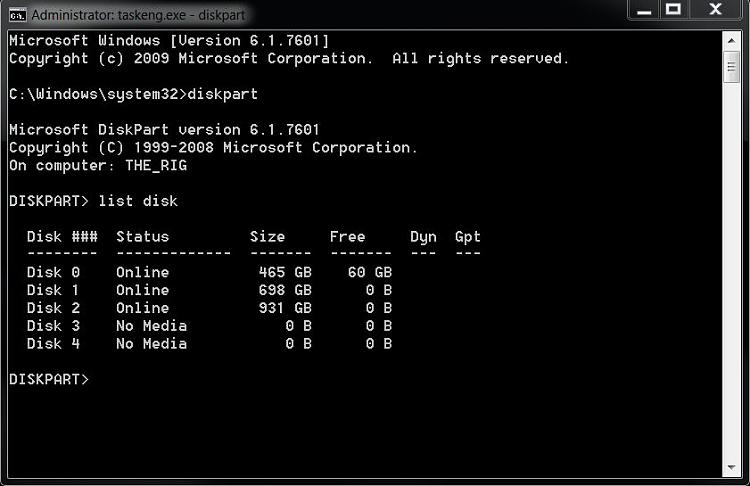
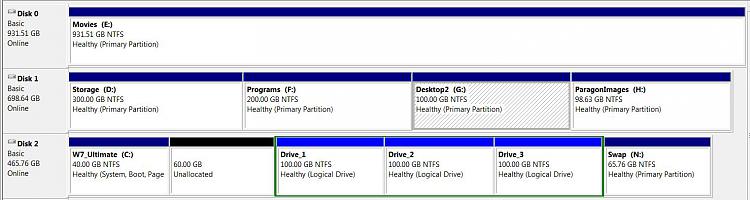
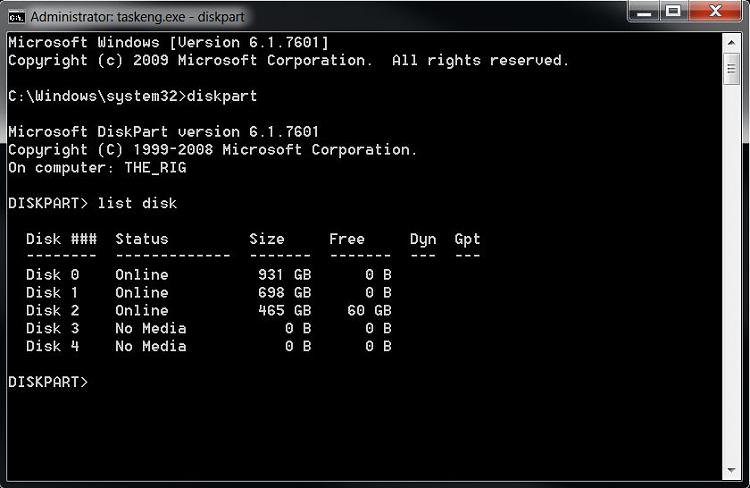

 Quote
Quote