New
#41
I restored them back when It didn't work right. Remember I posted the picture on you tutorial?
I just did a search in Explorer to test it..... Duh!It said search may be slow in non indexed locations C:/. So apparently Nothing is indexed.
I'm sorry I was just going through and trying to fix whatever errors where in the log. So I guess I need to set up my indexing correctly first then check back with the log to see if the errors are gone.
But wait I just read that if my documents are added to the Library they are auto indexed. I can explore any file through the Library. I need a tutorial on setting up and customizing the index. Thanks Whs.


 Quote
Quote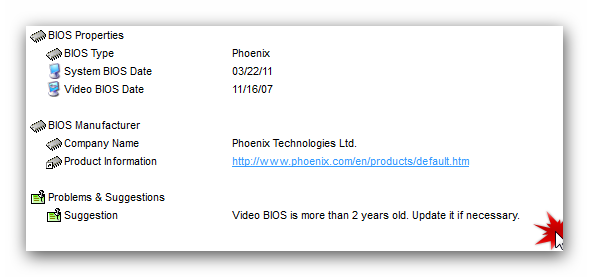



 because I don't know. Seagate has no firmware for the model hd I bought. It says I have to go to my manufactorer. I may be wrong but I think I am only allowed to use a certain HD or can I get a driver from somewhere else?
because I don't know. Seagate has no firmware for the model hd I bought. It says I have to go to my manufactorer. I may be wrong but I think I am only allowed to use a certain HD or can I get a driver from somewhere else?



