New
#31
Click on the links in post 5 & 19 or the ones below.
For better help with problems, Can you post your specs.
Filling out System Specs
Dont Know What Hardware You Have..??
VistaForums SysInfo Tool - Vista Forums
Click on the links in post 5 & 19 or the ones below.
For better help with problems, Can you post your specs.
Filling out System Specs
Dont Know What Hardware You Have..??
VistaForums SysInfo Tool - Vista Forums
here's one im still downloading the program for CPUZ
When needed drivers for Win XP, ECS GeForce6100PM-M2
ECS Web Site
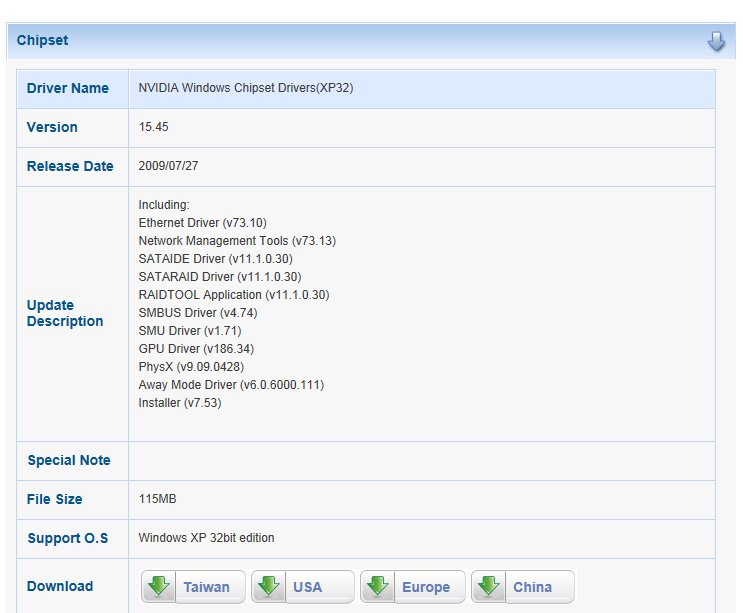
ahhh i see.. I need to buy a new Win XP CD right ? then my problem is solve ?
One more thing sir.. Everytime I try to preview a picture or fullscreen a video or open a game may computer shutsdown .. i already put a Thermal paste on my processor
I also replaced my PSU 500w to 600W
Did you try the steps I wrote out to boot the CD correctly?
Are you getting a prompt to "Press any key to boot CD" after setting CD drive to boot first in BIOS or using one-time BIOS boot menu key?
If your friend gave you a legitimate retail XP Product Key then you don't need to buy another copy of XP, just locate an installer for that version.