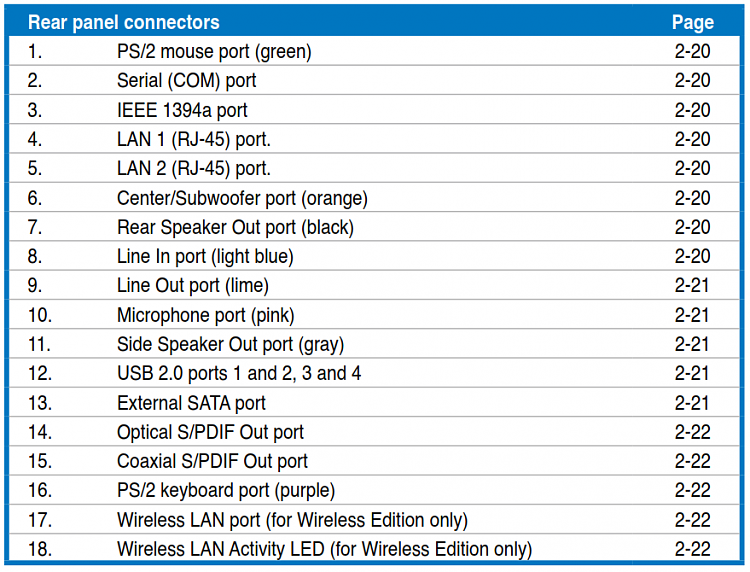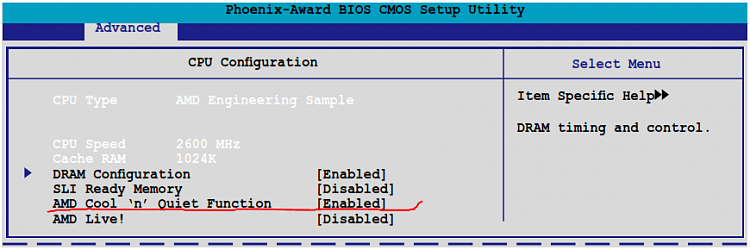New
#101
I don't know if I am digging my way out or digging a deeper hole.
I just downloaded a different driver from the NiVidia site and now I have this status in Device Manager:
The GeForce 7900 GTX is a GPU that I do not have but that apparently the driver will support. Can I just ignore the alert in Device Manager?



 Quote
Quote