unfortunately , I reboot since yesterday resulting in dark screen with instruction to press Ctrl +Alt+Del and my system is freezing up to now.
The problem is XP dvd file corrupted , and I still unable to recover with any backup version , also optical drive doesn’t work ; nonetheless, usb still bootable . Wishfully that I could create bootable USB with window 7 image file.
If you have that standalone bootable Partition Wizard CD I had described earlier and recommended that you
download and burn from their ISO, you can boot to it and examine your hard drive right now.
In absolute worst case, remember that even if EasyBCD did swap your boot drive, placing the boot manager files into O, copying the boot menu over from C to O, and marking C as non-active and O as active, then you can always revert back to what you had by reversing the "active" partitions using this standalone Partition Wizard boot CD. EasyBCD did not delete anything from your C partition in the "change boot drive" process, it only marked it inactive and marked O active.
So it seems to me you can get back to normal by booting to the PW CD, and use it to make O inactive, and make C active again. That should put you back exactly where you were before. Yes, we haven't accomplished what we wanted (yet), but at least you're back in business exactly as you were before.
Then we can review things slowly and carefully.
Now... if your optical drive is somehow defective, and you can't even read that standalone PW boot CD, well, that's a more serious problem. You wouldn't even be able to reinstall anything from scratch even if you wanted to, unless you have a working CD/DVD drive.
What do you mean "it doesn't" work? Do you mean you just can't boot from it? Is it properly inserted into the "boot device sequence" in your BIOS? Is this a new problem? Obviously it used to work, since you had installed WinXP at one time and must have booted from the WinXP installation DVD.

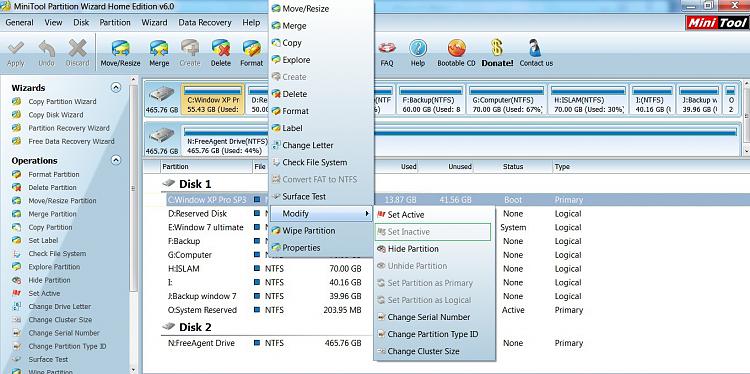


 Quote
Quote