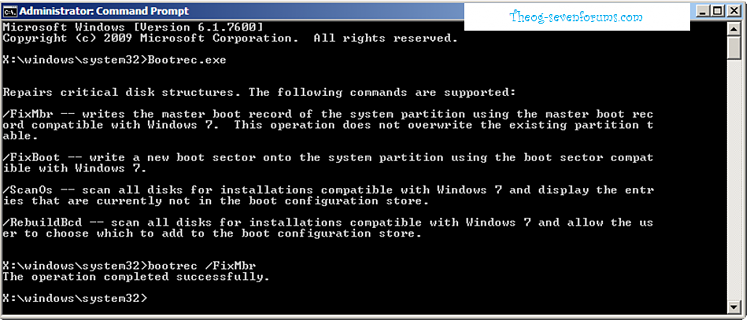New
#1
PLease help witha botched Linux install
Hi
I have a new Dell Laptop with Windows 7 installed . I wanted to try the Suse and somehow the CD had some problems so the installation aborted. After that I am in a mess.Now I cannot install anything.
1) I have tried installing Win XP .But the dreadeded BSOD -7B error came
2) Tried the Win & cd , But the screen hangs right after "the windows is loading fles"
3) Tried fdsik and only can see 30gb( I have 640 GB)
Only thing I can do is install the UBUNTU or SUSE ( It shows original 640 GB or so )
SLAX / SUSE live CD not working and hanging
Please help.
I am praying that there is no hardware problem.Please help me.
Arun


 Quote
Quote